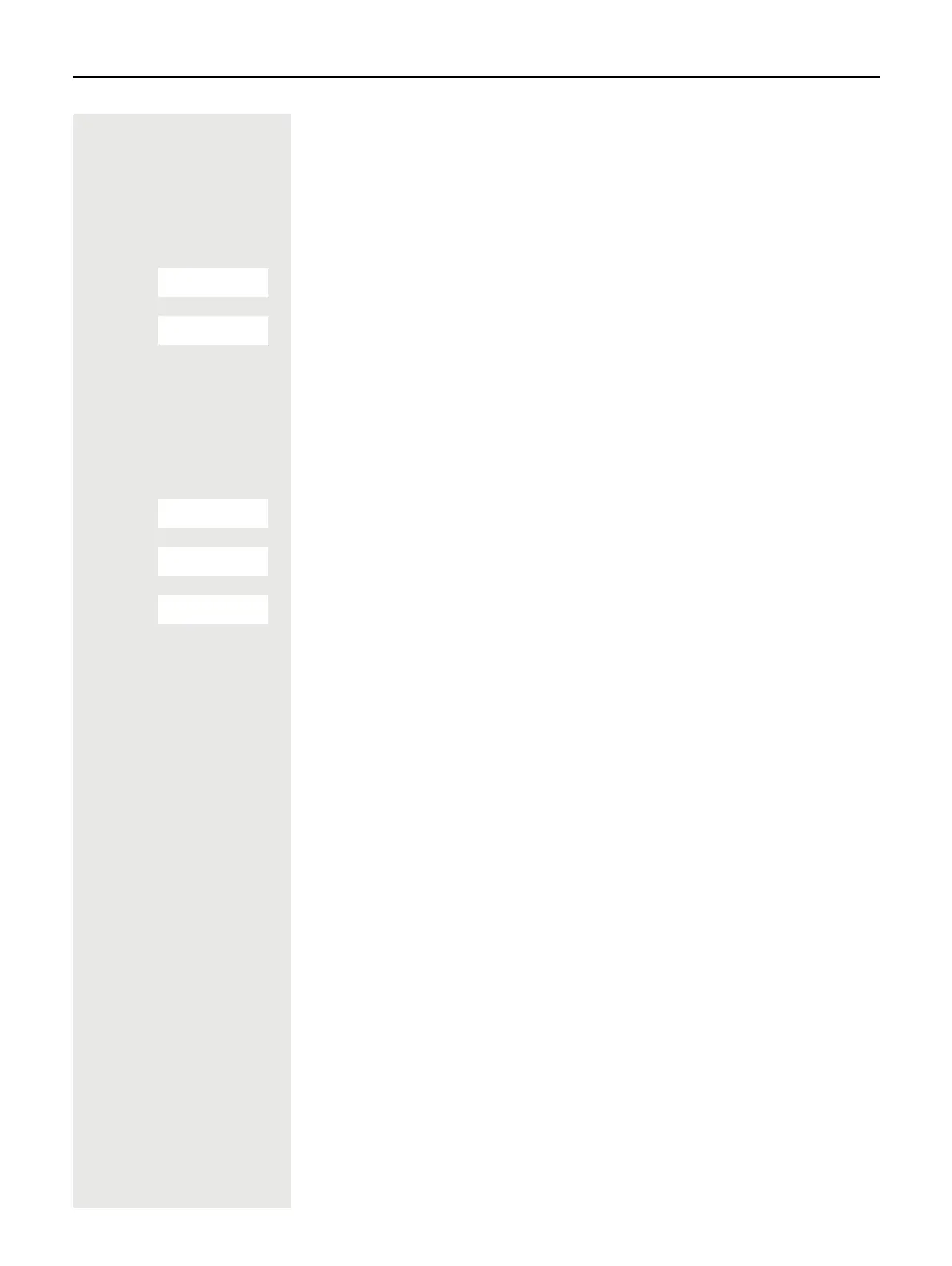52 Sending and receiving an entry or list of entries
Deleting a list in the communications system
Prerequisite: A currently unused list or entry is saved on the communications
system.
If the handset with phone number 00 was used to send the list or entry to the
communications system, any handset can be used to delete this list or entry.
u Press the INT key.
s t w Select the menu item and confirm.
s t w Select the menu item and confirm. The handset starts to delete the list/entry.
a Press the End call key to end the operation.
Loading the group directory
A group directory has to be created in the communications system by the service
engineer and assigned to the authorized users.
u Press the INT key.
s t w Select the menu item and confirm.
s t w Select the menu item and confirm.
s t w Select and confirm the group directory.
a Press the End call key to end the operation.
Directory
Delete priv.
Directory
Load group
ABC Directory
EFG Directory
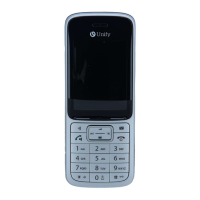