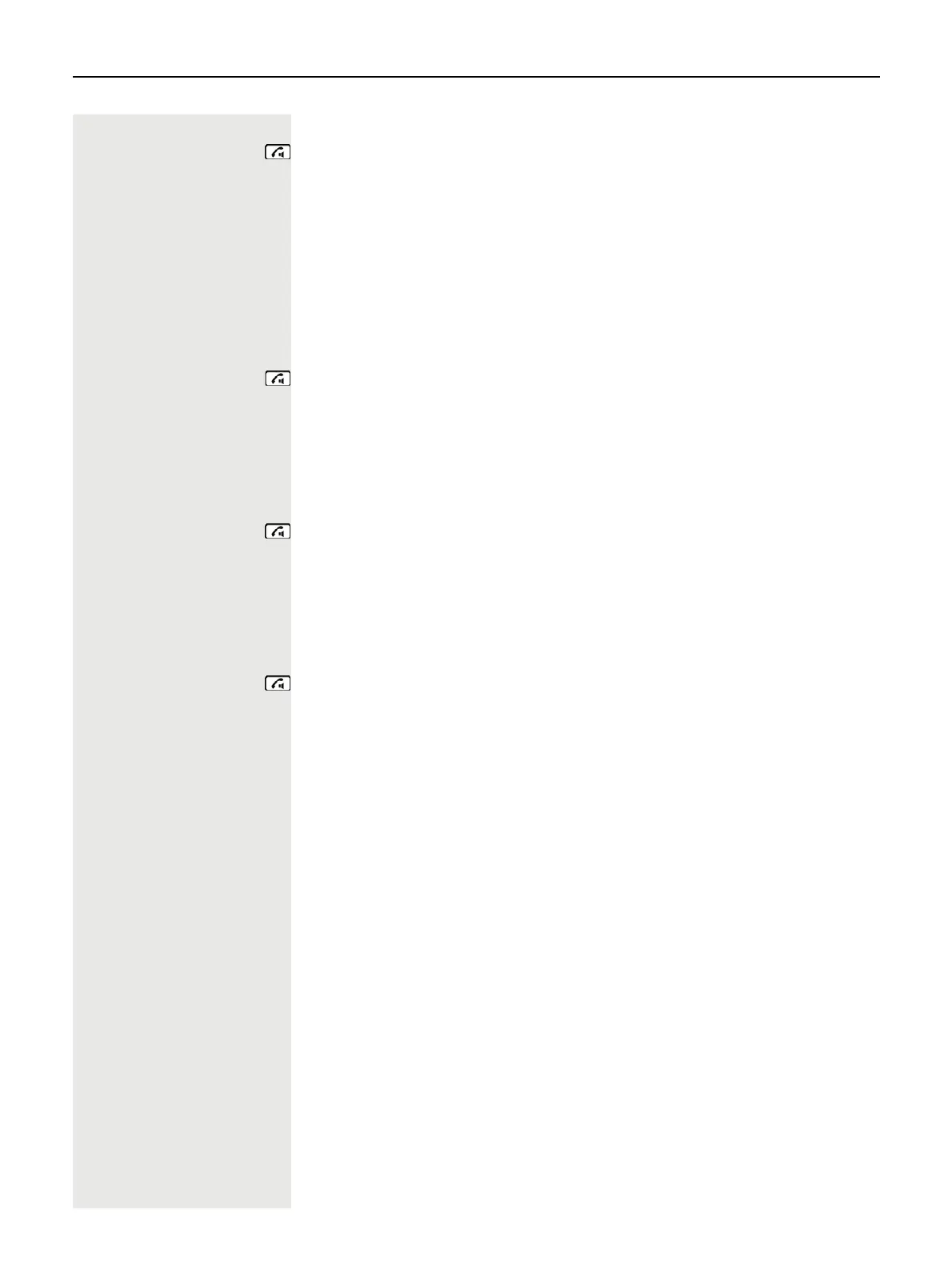60 Using call forwarding
Programming and activating call forwarding
Hold down the Talk key.
o Enter the code, for example *51 (ask your administrator).You will hear the dial
tone.
o Enter the destination number.
# Enter the termination character. You will hear a confirmation beep and call
forwarding is activated.
a Press the End call key.
Activating fixed forwarding
Hold down the Talk key.
o Enter the code, for example *41 (ask your administrator). You hear a
confirmation tone.
a Press the End call key.
Deactivating call forwarding
Hold down the Talk key.
o Enter the code, for example #41 (ask your administrator). You hear a
confirmation tone.
a Press the End call key.
Canceling fixed forwarding
Hold down the Talk key.
o Enter the code, for example #51 (ask your administrator). You will hear a
confirmation beep and call forwarding is canceled.
a Press the End call key.
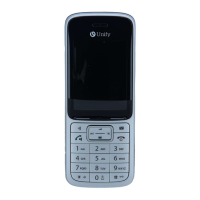