74 System-wide speaker call
Activating/deactivating "Speaker call protect"
You can protect yourself against being addressed directly with a speaker call.
Attempts to address you directly over the speakerphone will then become
normal calls.
u Open the system menu.
s t w Select and confirm the basic service.
s
t w Select the menu item and confirm.
s t w Select the menu item and confirm.
Weiter:
Activating or deactivating
w Confirm the menu item displayed.
w
BASIC SERVICE
Feature settings
CALL PROTECT
Activate
Deactivate
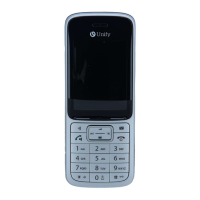
