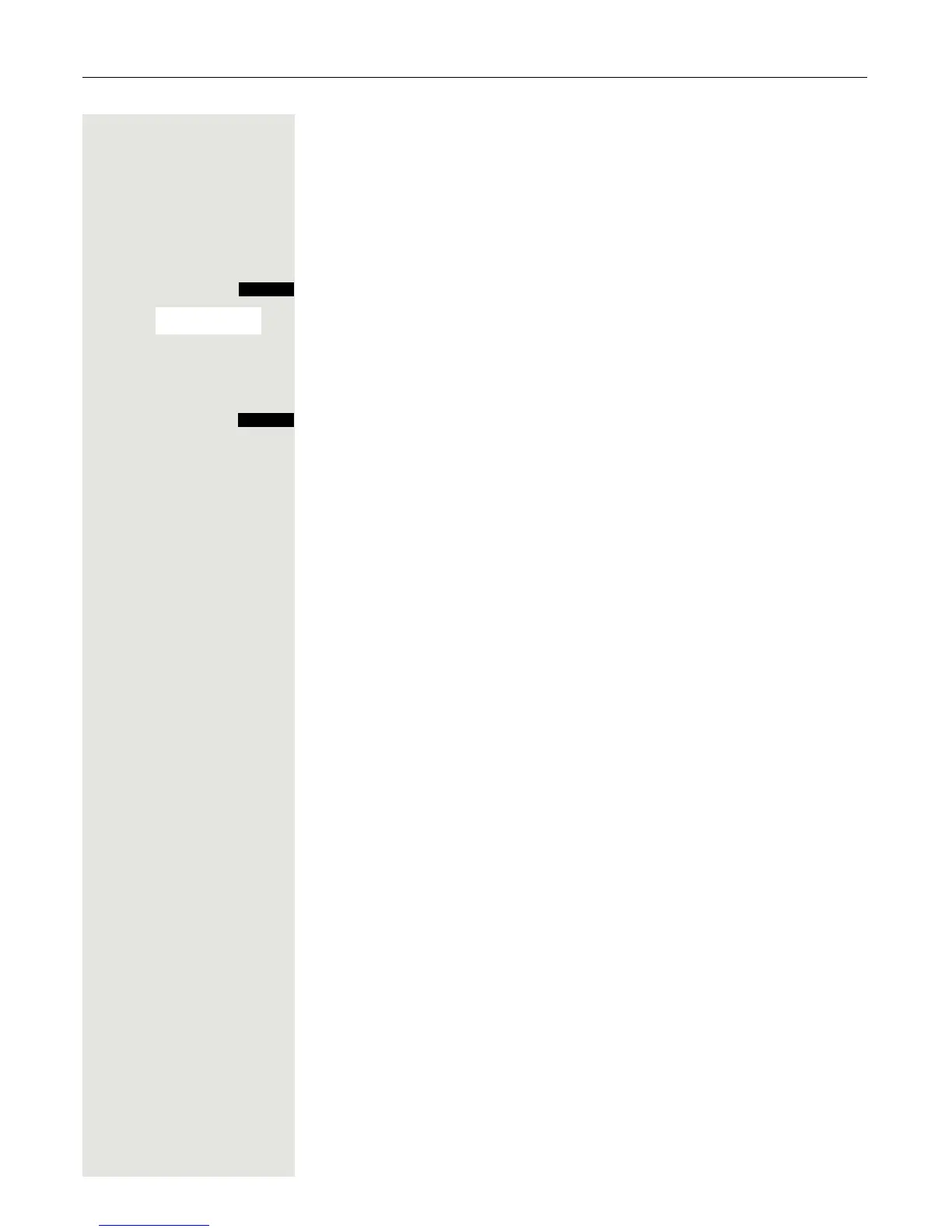Conducting calls – with multiple users 43
Placing the call on hold, accepting the second call
p You are on a call and hear the call waiting tone.
Either:
a Press the On-hook key. Your handset rings.
c Press the Talk key. You are connected to the second caller.
Or:
Open the system menu.
> < [ Select the menu item and confirm. You are connected to the second caller.
Rejecting a second call
p You are on a call and hear the call waiting tone.
Press the display key. The caller hears the busy tone or is forwarded.
