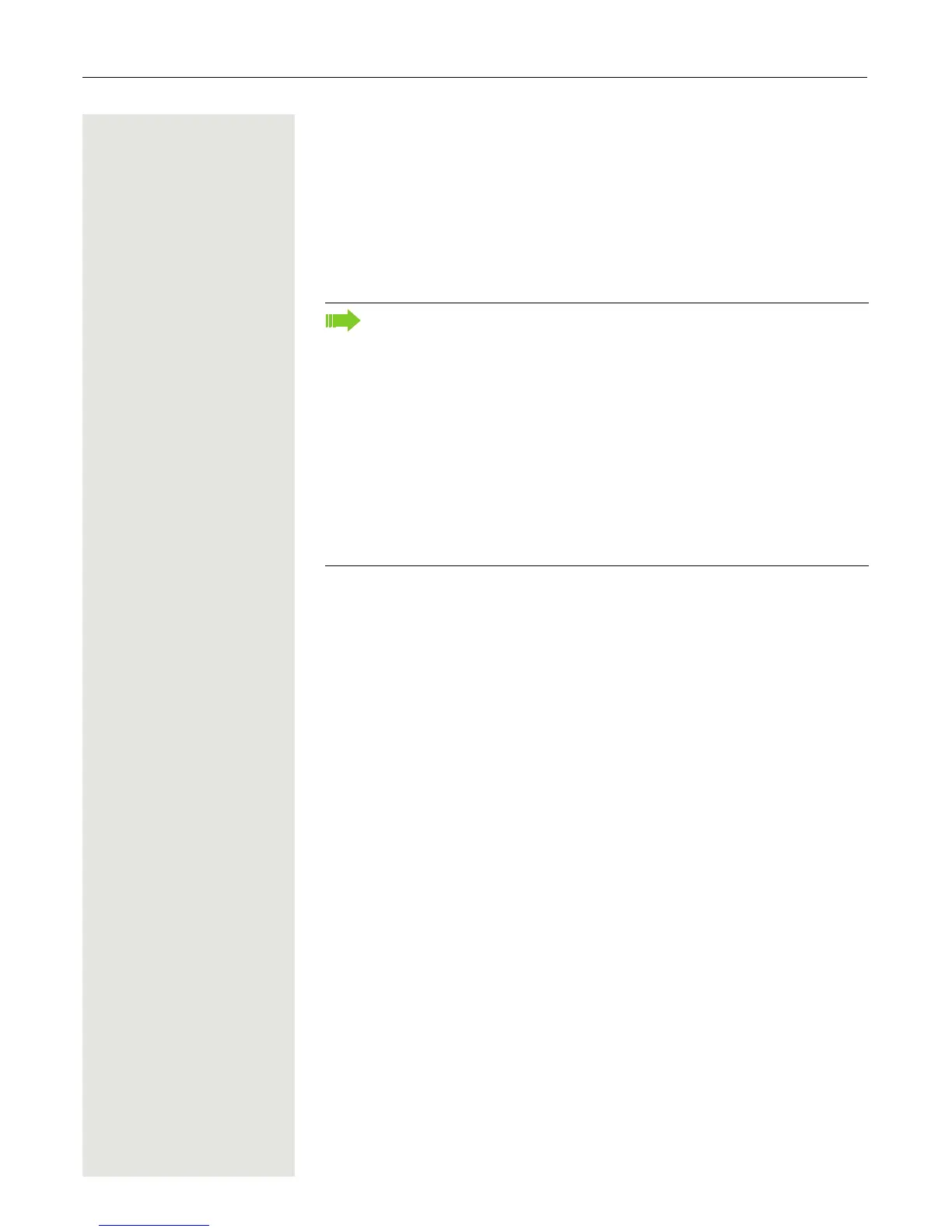72 Personal alarm functionality
Alarm key
The alarm key initiates a manual alarm. The alarm destination (default: phone
number 112) can be configured. The alarm key also works even if monitoring
mode is not activated.
When the alarm key is pressed, the current function is first interrupted or ended
and the configured alarm function is then executed.
The alarm key and the keys for resetting the prealarms can be operated if a key
lock is activated.
Example: If the entire handset phonebook is deleted, this can mean that the
alarming signal is delayed by approx. 2 minutes! This operating mode is not
compliant with BGR 139.
Prealarms
The handset signals a prealarm in monitoring mode if an alarm is pending. The
pending alarm can be prevented by resetting the reason for the alarm or press
-
ing a prealarm reset button (any display key or "+/-" key).
Technical warning
The handset monitors operating states while in monitoring mode (e.g. battery
charging, DECT ready to receive). If faults are detected, the user receives a
warning.
Prealarm/technical warning signal
Prealarms and technical warnings can be signalled acoustically via the loud-
speaker (signal, volume configurable) or silently via the vibration alarm.
Attention:
If the alarm key is pressed while one of the following functions is active,
the alarm signalling can be executed with a delay:
• Phonebook/Record Pattern
• Phonebook/Copy Entry
• Phonebook/Delete All
• Phonebook/Copy All
• "Data Transfer" menu
• "Alarm Clock" menu
• "Media-Pool" menu
• Settings/ Date/Time
• Settings/Handset/Area Codes
• Data exchange via MPM Manager
