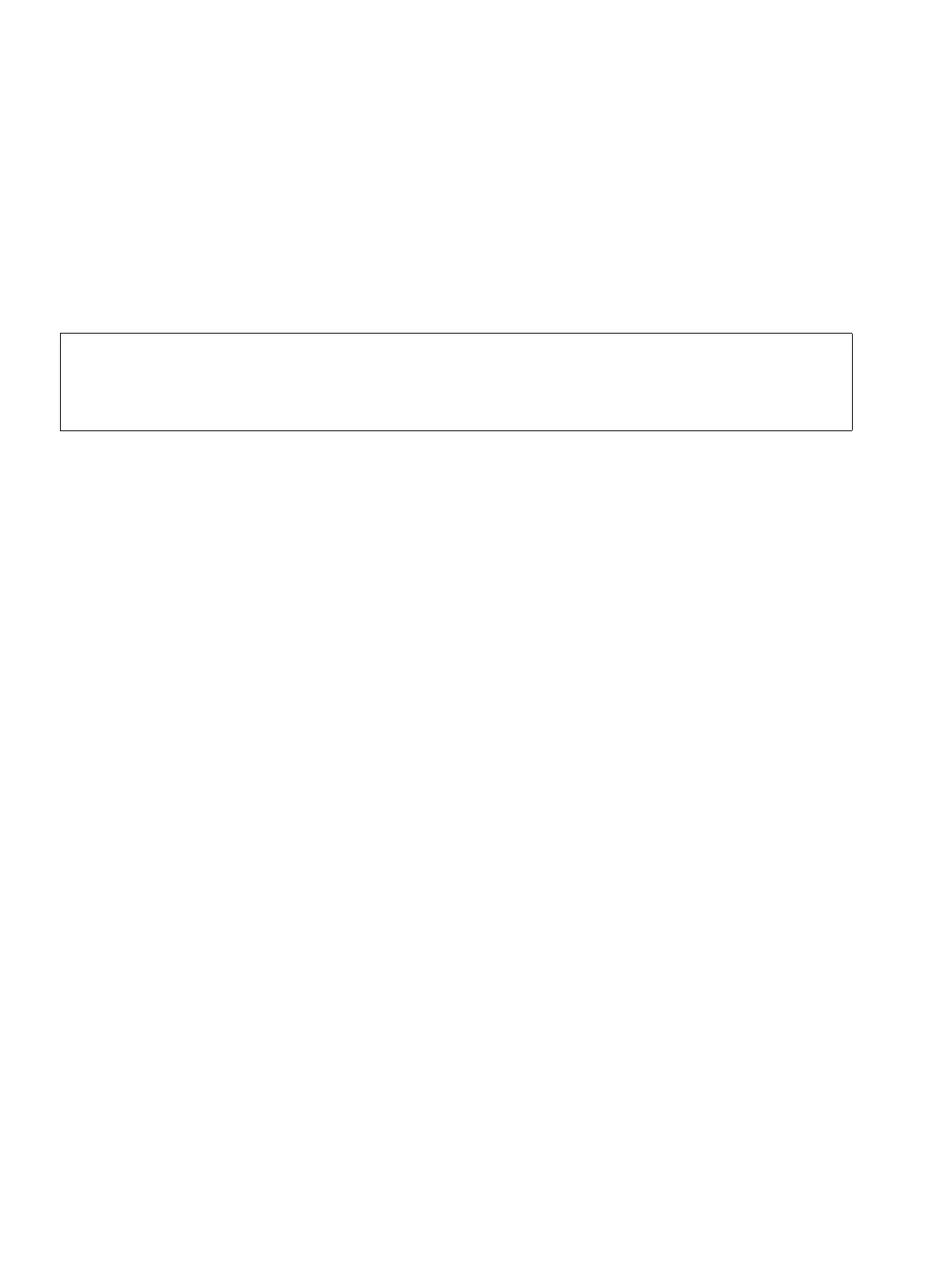Operating modes
A31003-M2000-M103-2-76A9, 07/2014
2-5 Alarm and Emergency Call Configuration, Administrator Documentation
SHB_PNG-Modes.fm
PNG Mode: Monitoring in compliance with BGR 139
2.4.1.1 In alarm status: Callback by HNA
>
As an employee at the HNA, make sure to obtain permission to listen in from the
monitored person before monitoring.
If individual workplaces are prohibited in the applicable regulations, this ban may not
be circumvented with a personal alarm device.
The handset has sent an alarm signal to the PNEZ and is consequently in alarm status. The
HNA acknowledges the alarm call with an alarm callback. The handset answers this control call
automatically.
The alarm callback allows the events at the alarm location to be monitored at the HNA. The
speakerphone function can be used to communicate with the alerting party if necessary.
