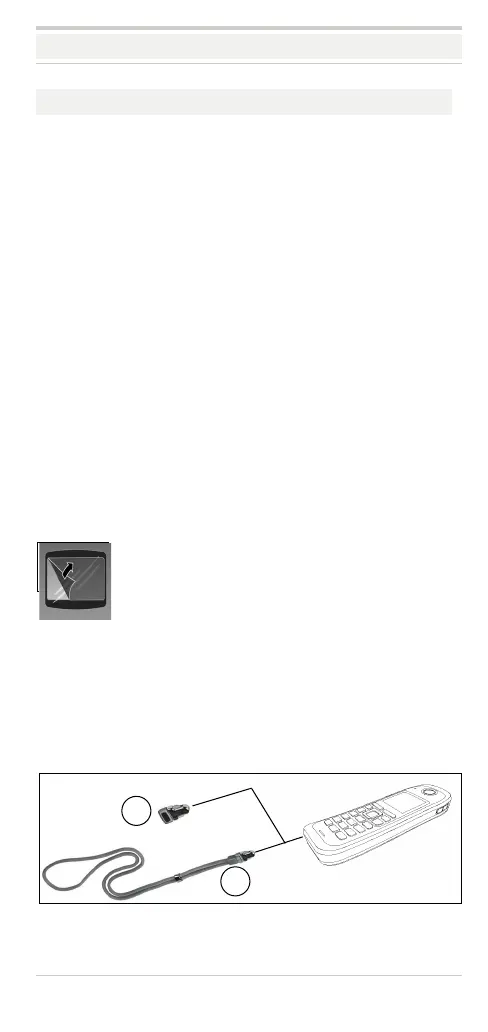20
Checking the package contents
● Handset
● Ex battery pack
● Accessory pack containing the following:
– Battery cover
– Screw for battery cover
– Sealing cover
– Allen key
– Attachment clip
– Holder for attachment clip
– Dummy connector (OpenStage M3 Ex only)
– Connector with cord for pull cord alarm (OpenStage M3
Ex Plus)
● Document "Information on Handset"
● Document "Safety Notes"
Removing the protective cover
Inserting the dummy connector / connector with
cord
Insert the dummy connector (1) / connector with cord (2) into
the recess provided. Make sure the dummy connector is
positioned correctly.
If you do not require the pull cord function on the OpenStage
M3 Ex Plus you can also use the connector without a cord
as a dummy connector.
Starting up the handset
Remove the protective cover from the display
before starting up the handset.
1
2
