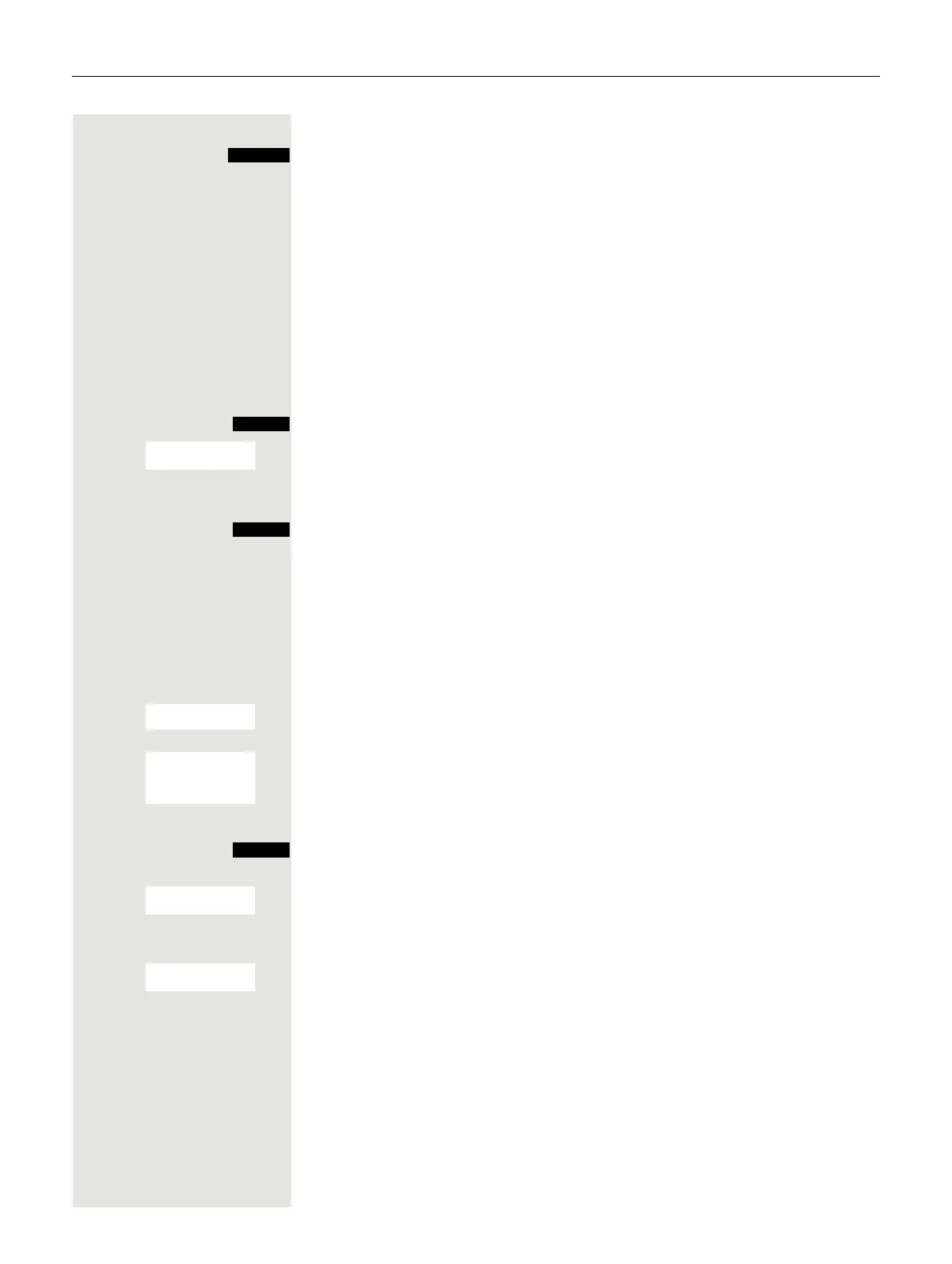Setting the handset 95
Screensavers/caller pictures
Press the display key.
s t Toggle between the pictures.
If you have saved a picture in an invalid file format, you will see an error mes-
sage after selecting the entry.
a Press to exit the menu level.
Sounds
The selected sound is played immediately.
s t Toggle between the sounds.
You can set the volume during playback.
Press the display key.
s t [ Select the menu item and confirm.
u v Adjust the volume.
Save setting.
Renaming and deleting screensavers/caller pictures/
sounds
You selected an entry.
v Open the handset's main menu.
u v [ Select the menu icon and confirm.
s t [ Select the required menu item and confirm.
s t Select the entry.
Press the display key. If a picture/sound is blocked (è), the options are not avail-
able.
s t [ Select the menu item and confirm. The name of the entry can be modified.
Length: up to 16 characters. Then confirm your entry.
or
s t [ Select the menu item and confirm. The entry is deleted.
a Press to exit the menu level.
Screensavers
Caller Pictures
Sounds
Memory
