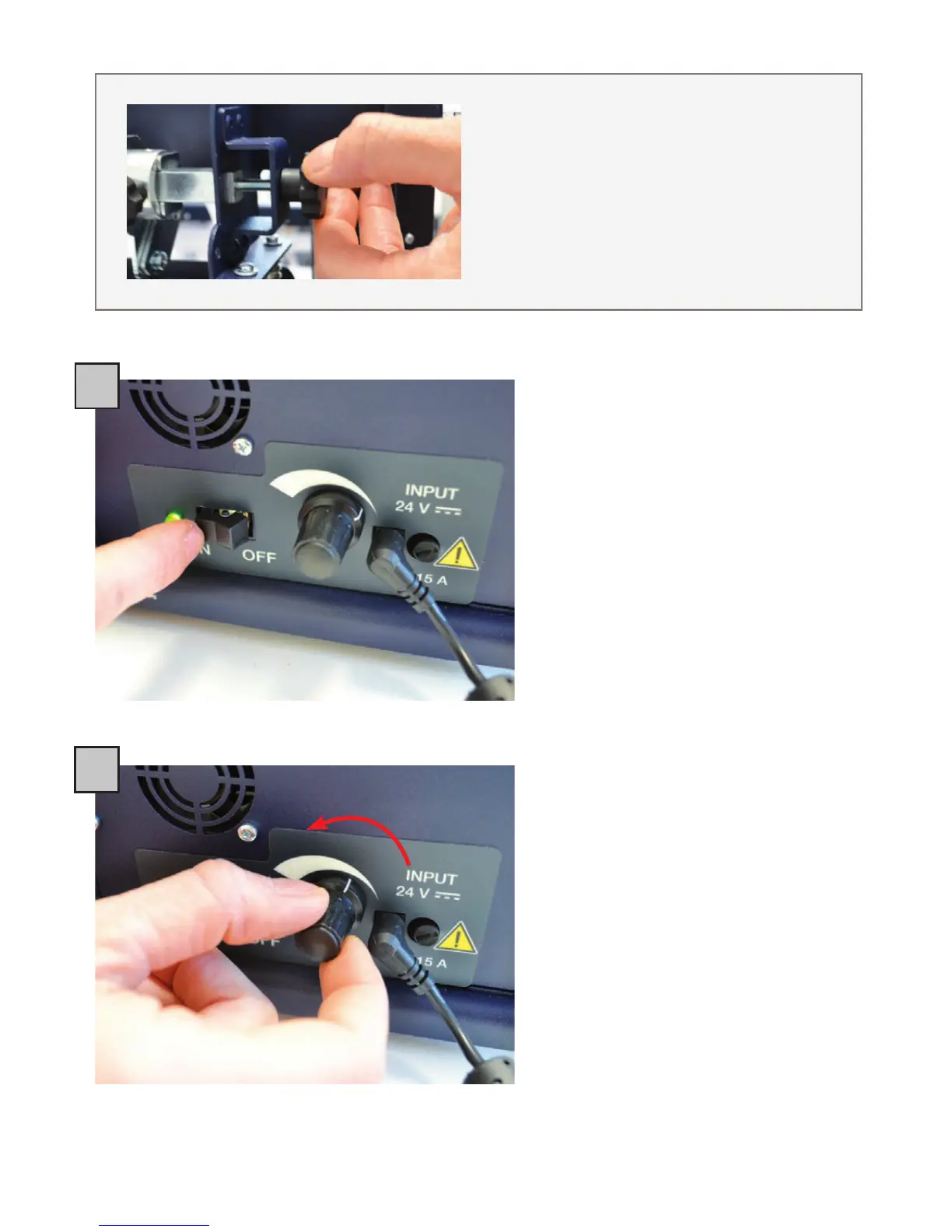The black knobs lock the slitter
module in the requested position.
Screw the thumb knobs to move the
blades to the right or to the left.
Turn on the MATRIX REMOVER
using the power switch on the
back.
Make sure the speed knob is in the
slowest position before you switch
on the MATRIX REMOVER.
Slowly turn the speed knob.
Run the machine until the slit labels
reach the bottom of the take-up
mandrel.
16
15
