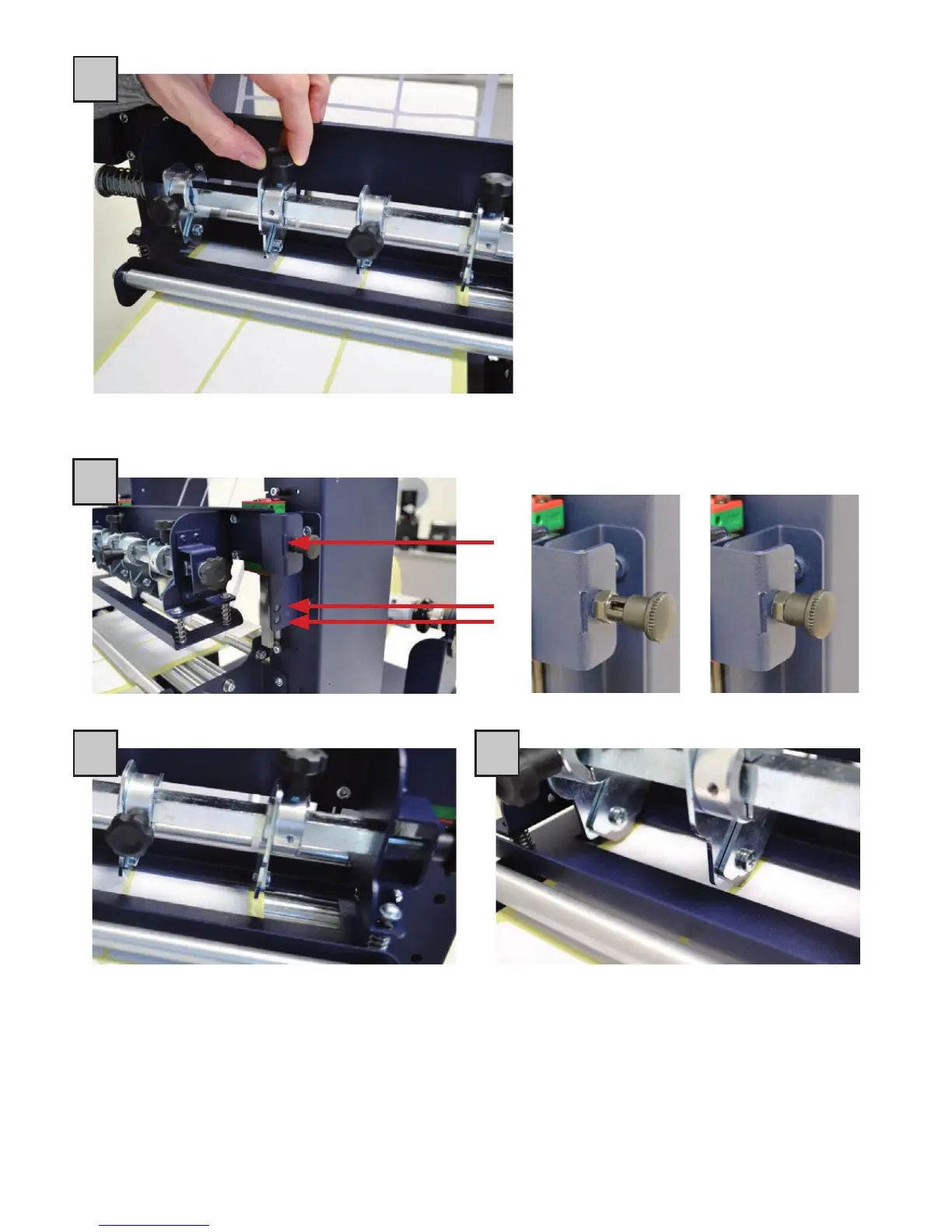Slitter module has 3 positions:
- Upper position (A), the blades are closed to allow the media loading;
- Middle position (B), align the blades with the edges and the center of the labels,
tighten the thumb screw once the blade is in position;
- Lower position (C), the blade cut the media.
OPEN CLOSE
B
C
A
A
B C
Position the blades in between
each column and on either edge if
desired.
You can alternate the position of the
thumb screw from the top to the side
to gain easier access.
WARNING!
The slitter blades are exposed
and VERY sharp when the slitter
station is in the “up” position.
Use extreme caution!
14
