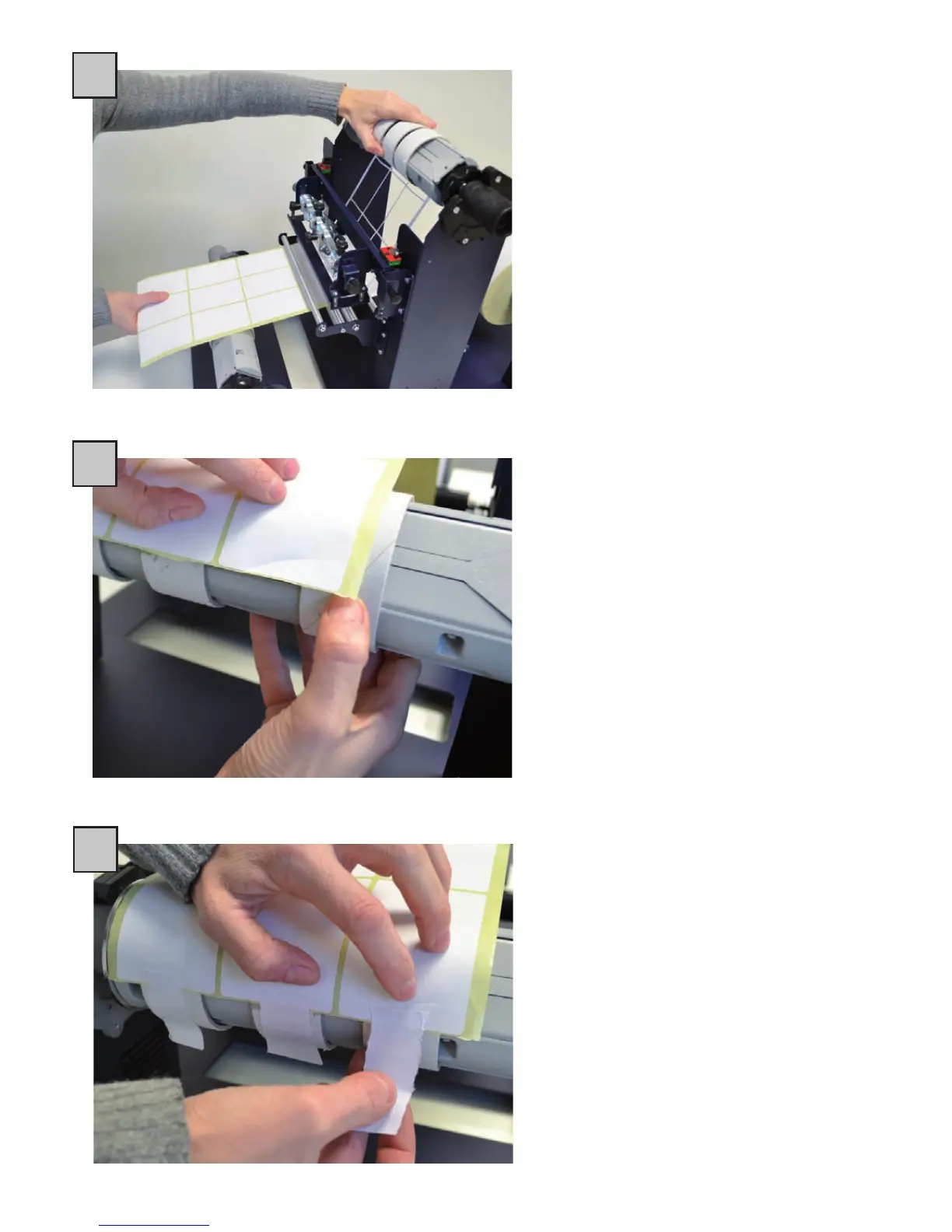Continue pulling the printed labels
and manually turning the weeder
mandrel so that the matrix is
wrapped around the core at least
once.
1. Move the printed label behind the
lower MCH
2. Position the empty cardboard
core on the single future new labels
roll
3. Tighten the roll and the guide in
place by turning the tension knob.
11
12
Temporarily attach the label directly
to the take-up mandrel.
This will provide the necessary
tension in order to start the slitting
process.
13
