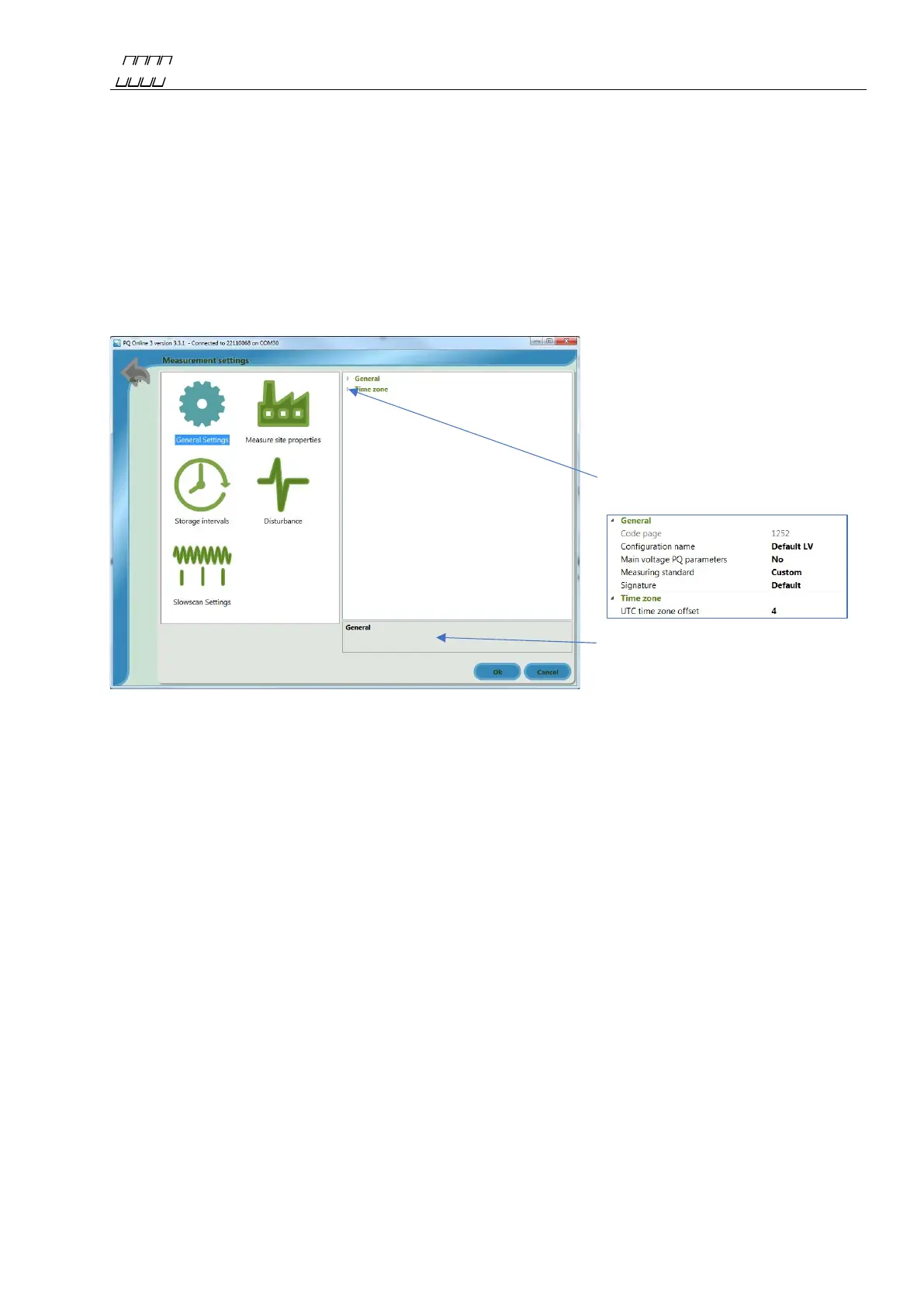UNIPOWER
UP-2210R/P Hardware installation and configuration manual
10.2.2 Advanced settings
In advanced settings you have five overall setting icons.
A. General settings
B. Measure site properties
C. Storage intervals
D. Disturbance
E. Slowscan settings
These are described below.
A. General settings
General settings are measurement settings for the meter. If you want to edit a value, highlight the row
by clicking on it and edit the value.
In the selected description information there are information about the actual highlighted row.
You can expand the dialog by
clicking on the arrow
Selected description information
Figure 69
