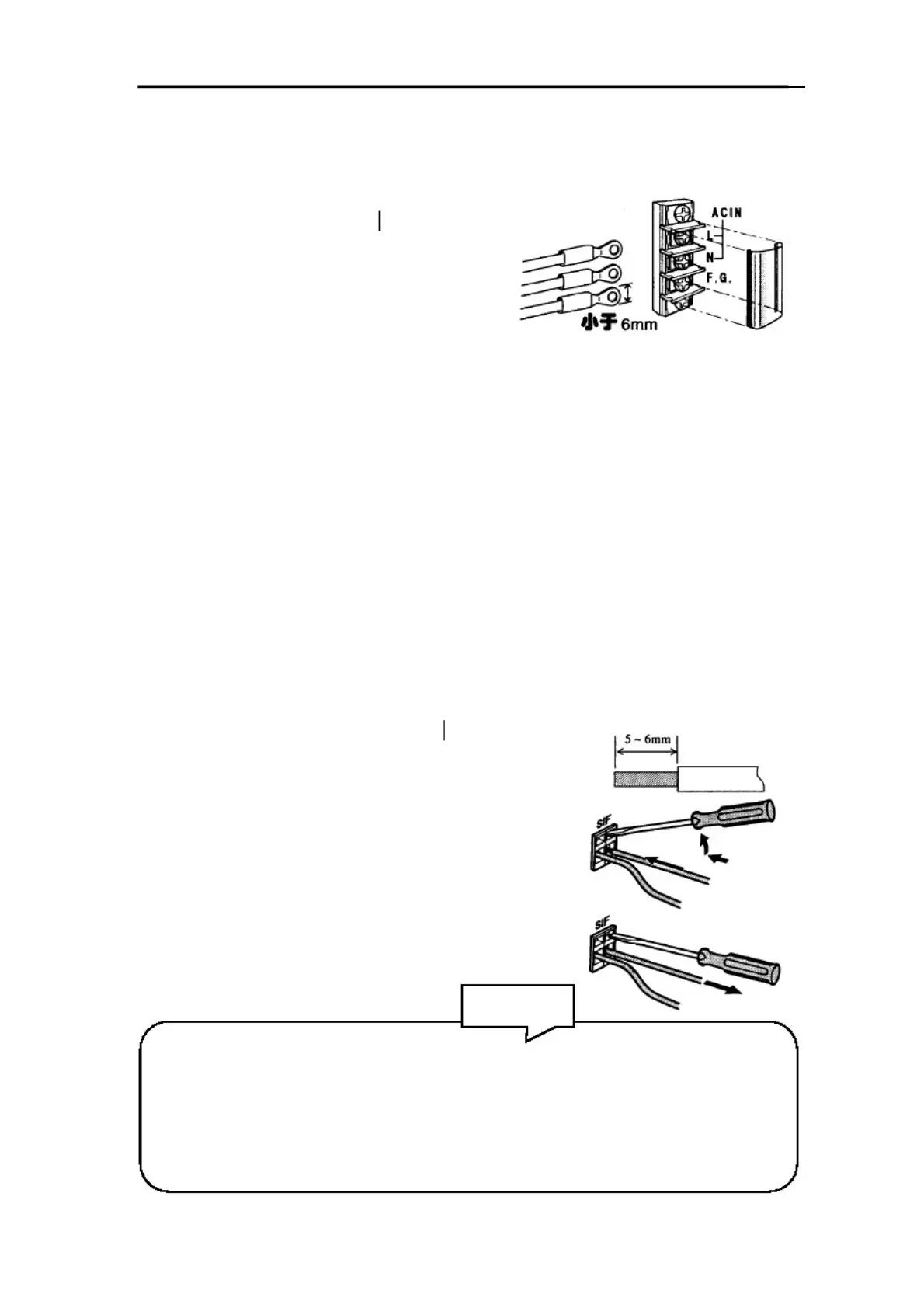UNIPULSE F701-C 中文技术手册 无锡友波贸易有限公司 0510-82706452/13861775500
2-2. Connection of the Power Input Terminals 电源输入端子连接方法
Connect AC power cord. The input voltage is 100V
240V AC. The frequency is 50/60Hz.
电源线的输入电压为 100V - 240V,50/60Hz。
1) Remove the terminal board cover.
卸开端子护盖板。
2) Connect the AC power cords. 接上电源线。
Connect to the terminal board after attaching
crimp contacts (M3) so as not to loosen the ends
of the cables as shown in the illustration.
电源线
端子护盖板
如图将配带的电源线压头(M3)紧固于线头。
3) Mount the terminal board cover.
按好端子护盖板。
2-3. Connection of the Guard Ground 电源接地线的连接
The grounding terminal is for prevention of electric shocks and failures caused by static
electricity. Use an approx.
2
thick wire, and be sure to ground.
接地端子可防止电击及其它电器的静电噪声。
电缆规格约 0.75mm2,
并保证与大地相通。
2-4. SI/F Connection SI/F 连接方法
The SI/F allows connection of up to three nonpolarized external devices. As for wire materials,
core cables, cabtyre cables, or the like. Connect to the cage clamp type terminal
board by using the attached mini screwdriver. SI/F 可连接三台外部设备,使用 2 芯绝缘电
缆,随机配送的螺丝刀可方便的将线缆接入箱笼式端口中。
6mm) on the cable to be connected.
Twist the bare wire to fit the terminal hole.
如图将 0.2in (6mm)线缆剥去表皮。拧紧线头到端口。
2) Insert the supplied screwdriver into the upper
将螺丝刀插入上端口并向上掰起。
3) Insert the twisted wires into the lower hole.
将线头插入下端口。
4) Pull the screwdriver out from the upper hole.
把上端口的螺丝刀拔出。
5) Make sure cable is clamped securely and does
not come out with a slight tug.
轻轻拔动以确保线头夹紧。
切记事项
can be from 24 ~ 14AWG (0.2 ~
2
线缆规格 24 ~ 14AWG (0.2 ~ 2.5mm2)。
is not necessary to solder the cable wires or to fix a solderless terminal.
无需焊接线缆、无需与端口焊接。
several cables to be inserted to the same hole, twist those cable wires together and insert.
如几股线缆插入同一端口,请拧紧线缆后再插入。
- 13 -