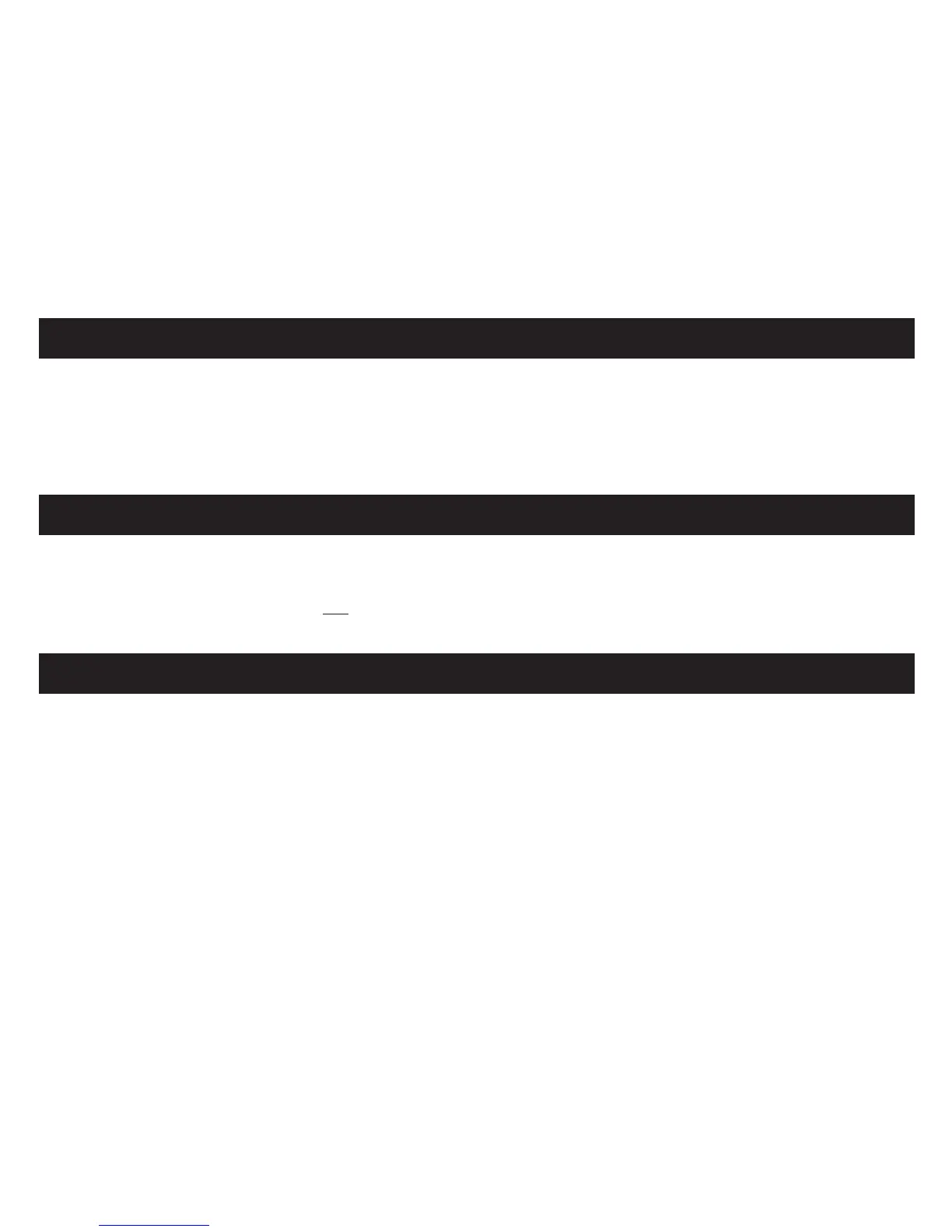2. Features
• Speakers: Waterproof 4" Pioneer™ speakers (4.75" dia. x 3" depth)
• Adjustments: Crossover switch and gain controls
• Placement: Mount to any 1" or 1-1/4" bar (ie. handlebar, highway bar)
• Warranty: Complete Lifetime Warranty
• Controller: Weather-proof illuminated handlebar controller
• Sources: Smartphone, iPod, MP3 (via Bluetooth auto-pairing or aux-in)
• Current Draw: 4A Avg | 8A Max, Auto-power off
• Amplifier: UNiQ 300W Classic amplifier (1.5" x 2.5" x 4")
• Auto-off Power: Systems powers off after 5 minutes of no use
3. Choosing an Audio Device
The Classic Edition™ system works with any personal audio device with Bluetooth® audio streaming or a standard headphone jack. Examples
include iPhone and Android smartphones, iPod, MP3 Players, XM/Sirius Satellite, AM/FM radio.
PLEASE NOTE: Most personal audio devices are NOT waterproof
4. Mounting Options
Possible speaker mounting locations include: Possible amplier mounting locations include:
• Handlebars • Spotlight Mounting Bar • Under The Seat • Fork Bag
• Engine Guard/Highway Bars • Forks • Side Tool Compartment • Windshield Bag
• Luggage Rack • Risers • Saddlebag • Front Down Tubes
It’s worth taking some time to consider the best location for your speaker system. While many options are possible, choose one that will look best from
both the front and back, give you optimal sound and not interfere with vehicle operation or safety. An ideal location is behind a windshield* on your
handlebars using the provided three-piece mounting brackets. Mounting here brings the speakers closer to the rider for optimal sound and appearance.
(*Windshield is not required, but will offer a louder sound due to the reduced windnoise).