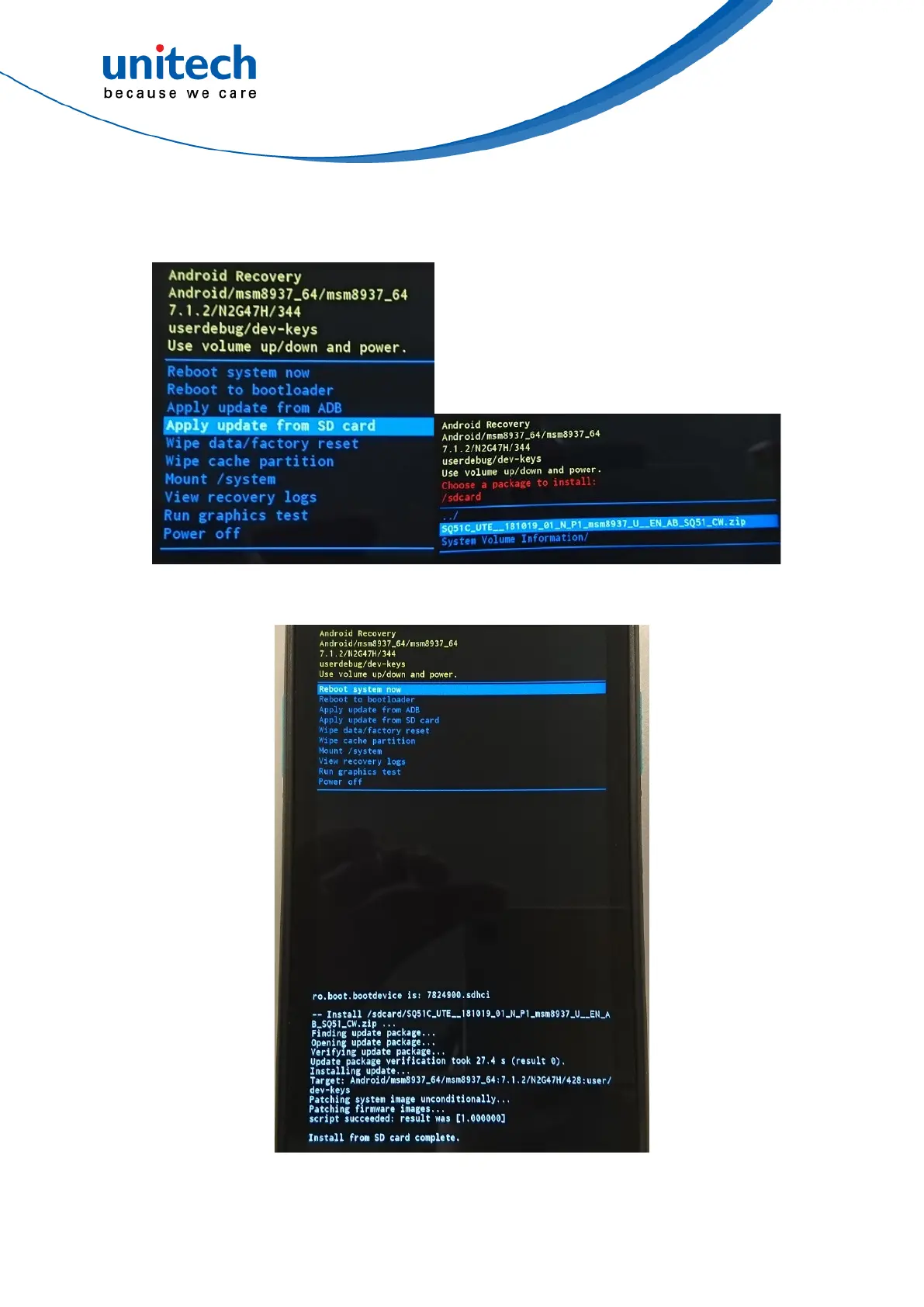9
© 2016 unitech Electronics Co., Ltd. All rights reserved.
unitech is a registered trademark of unitech Electronics Co., Ltd.
Step 4: Choose “apply update from sdcard” and select the OS image you
are going to program. Once the programming is completed, it shows
message “install from sdcard complete”.
Step 5: When the programming completes, select “reboot system now” if
you would like to skip wipe factory reset.