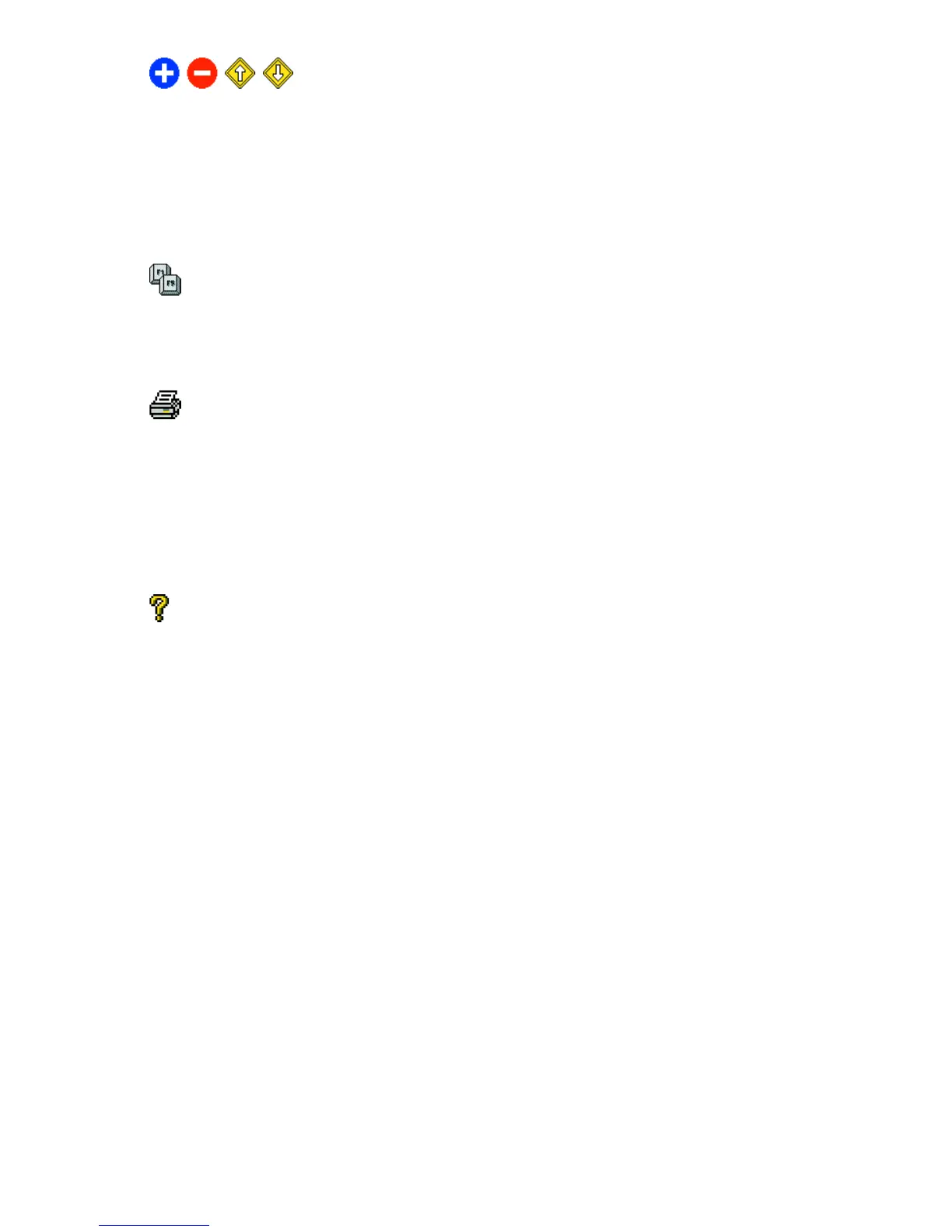5Keyboard Manual
Click this icon to print a series of bar codes that you can scan to
configure your keyboard/scanner/reader to the current KCM set-
tings. If printing to a PDF file is an option (via Acrobat), this configu-
ration can be sent via e-mail to different locations where they can be
scanned from a printed PDF file.
Help is just a click away.
Click this icon to begin re-programming the individual keys of the
keyboard (see page 31).
The above four icons are used in the “Data Editing” feature of KCM.
From left to right they are the “Add a Formula” icon, the “Remove a
Formula” icon, and the right-hand two are the “Move Formula” icons
that move selected formulas up or down in relation to each other.
For information on data editing, see page 28.
