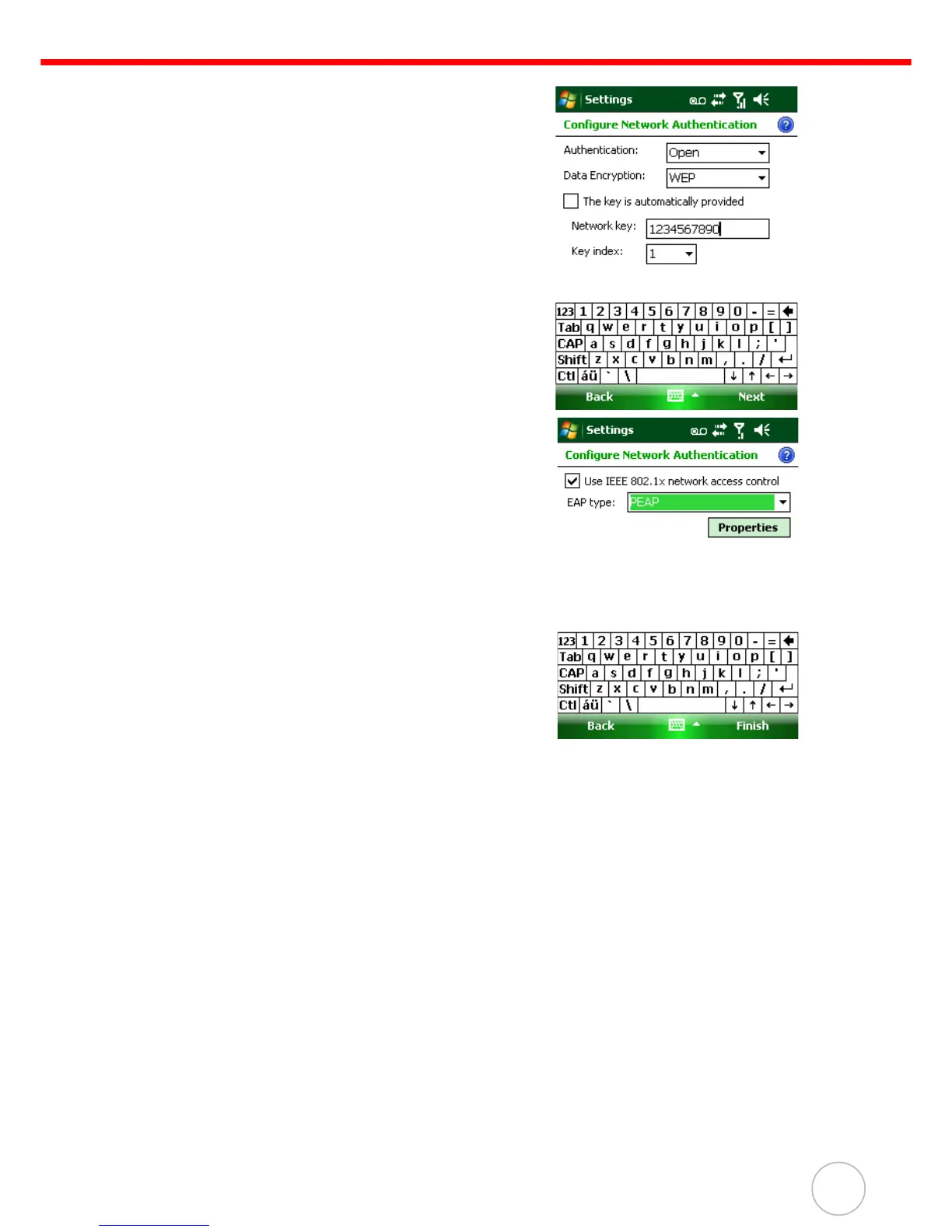Chapter 3 Getting Connected
35
3. Enter the network key. Tap Next.
4. Tap Finish. The Configure Wireless Network
screen appears again, and the new wireless
network becomes available in the list.
Disable the wireless network through one of the following:
1. Double-tap the Wi-Fi icon and tap Disable Wireless.
2. Tap the Wi-Fi bar in the Wireless Manager screen.
3. Simultaneously press Func and 9 to access the Device Setting screen. Under
the IO tab, select Wireless and Disable.
