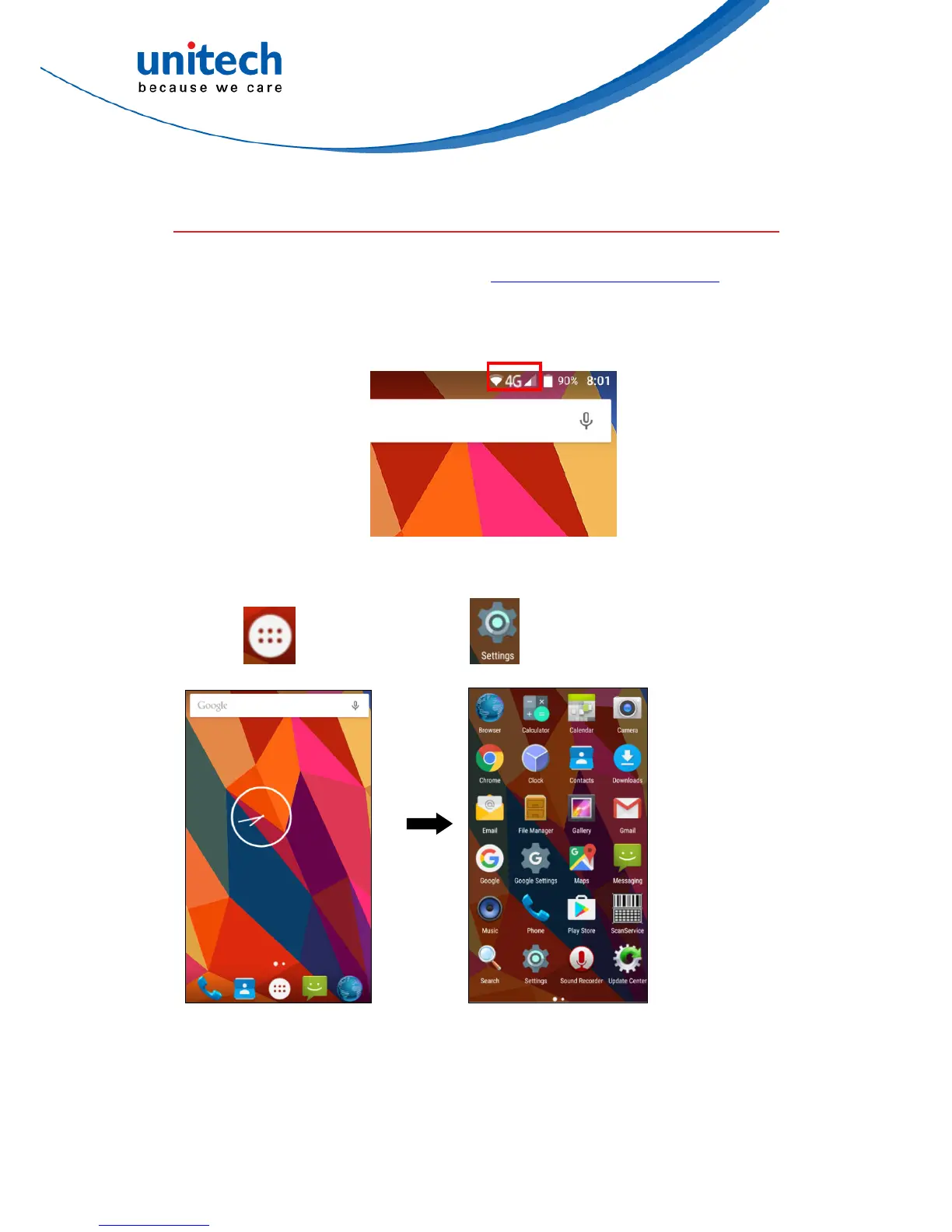PA720 User’s Manual
2.5 WWAN Setting
1. Turn off the terminal to insert the SIM card.
Note :
For the instruction, please refer to 1.4.5 Using the Micro SD/SIM Card.
It only applies to the device which supports WWAN.
2. Turn on the terminal, 4G signal will show at the top of the screen.
2.5.1 Mobile network settings
1. Tap go to APPS, and tap Settings.
23
© 2016 unitech Electronics Co., Ltd. All rights reserved.
unitech is a registered trademark of unitech Electronics Co., Ltd.
