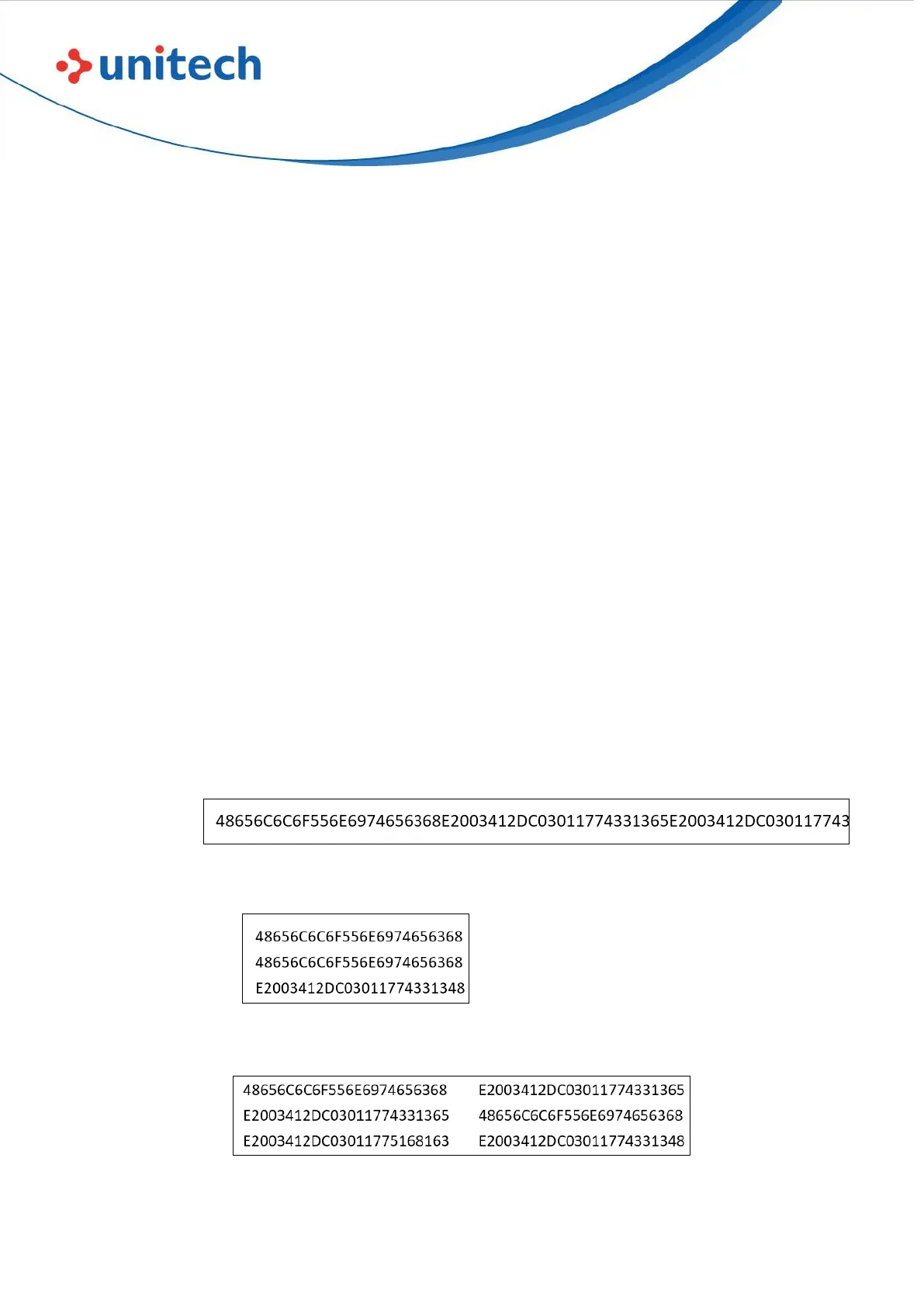22
© 2023 Unitech Electronics Co., Ltd. All rights reserved.
Unitech is a registered trademark of Unitech Electronics Co., Ltd.
All product and company names are trademarks, service marks, or registered trademarks of their respective owners
2.4.3 Data Definition
Format: The tags being read are displayed in Hex/ASCII Format.
Hex: Appeared as Hex
ASCII: Appeared as ASCII
Tag-Info: You may select what type band you want to read.
EPC: Read EPC band
USER: Read USER band
TID: Read TID band
Tag-Unique: Select which type of band you want to use to distinguish
the unique tag.
By EPC: Distinguish how many unique tags were being read by
EPC.
By Tag-Info: Distinguish how many unique tags were being read
by the band setting in the Tag-Info.
Terminator: Deciding how to separate each tag information in HID and
Buffer mode.
Non/Null: Tags continues without interval.
Tags being read will appear as the following format:
CR/LF: Each tag is separate by line Feed.
Tags being read will appear as the following format:
Tab: There is tab between each tag.
Tags being read will appear as the following format:
