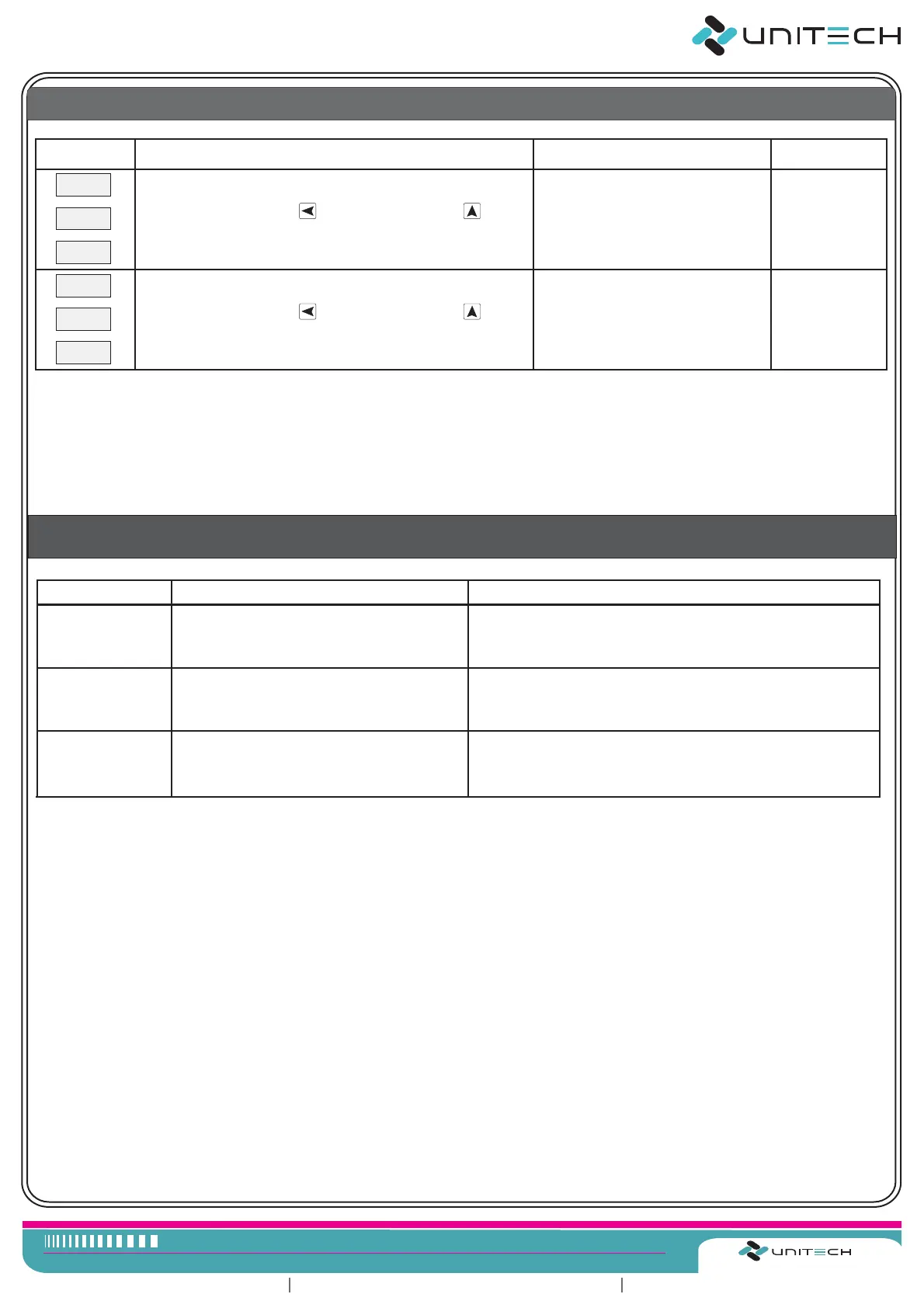Model No. : UT-1406
PAGE:10
4. CHANGE PASSWORD MODE
Parameter
Description
Range
Default Value
000
Pas
oLd
New Password.
Scroll the digit by key, increase by key.
Values between
000
to
999
New Desired Password
Old Password.
000
Scroll the digit by key, increase by key.
Values between
000
to
999
Existing Password
As reqd.
---
000
Pas
oLd
Symptom Probable Solution
-Sensor break error
-Sensor not connected
-Replace sensor
-Check the sensor is connected correctly
Keypad no
function
-Keypads are locked
-Keypads defective
-Check Keypad continuity?
All LED’s
and display
not light
-No power to controller
-Control circuit failure
-Check power lines connection
-Check Control Supply Voltages.
-Replace keypads
OPEn
ERROR MESSAGE AND TROUBLESHOOTING
zz
+91 94273 01436
Sales:
www.utplindia.in
Website:
Sure for service with hi-end versal nologyUni TechSure for service with hi-end versal nologyUni Tech
E-mail :
sales@utplindia.in
Add.-78/1/Z/3, Makarpura GIDC, Makarpura, Vadodara Ph : +91 7046223333
