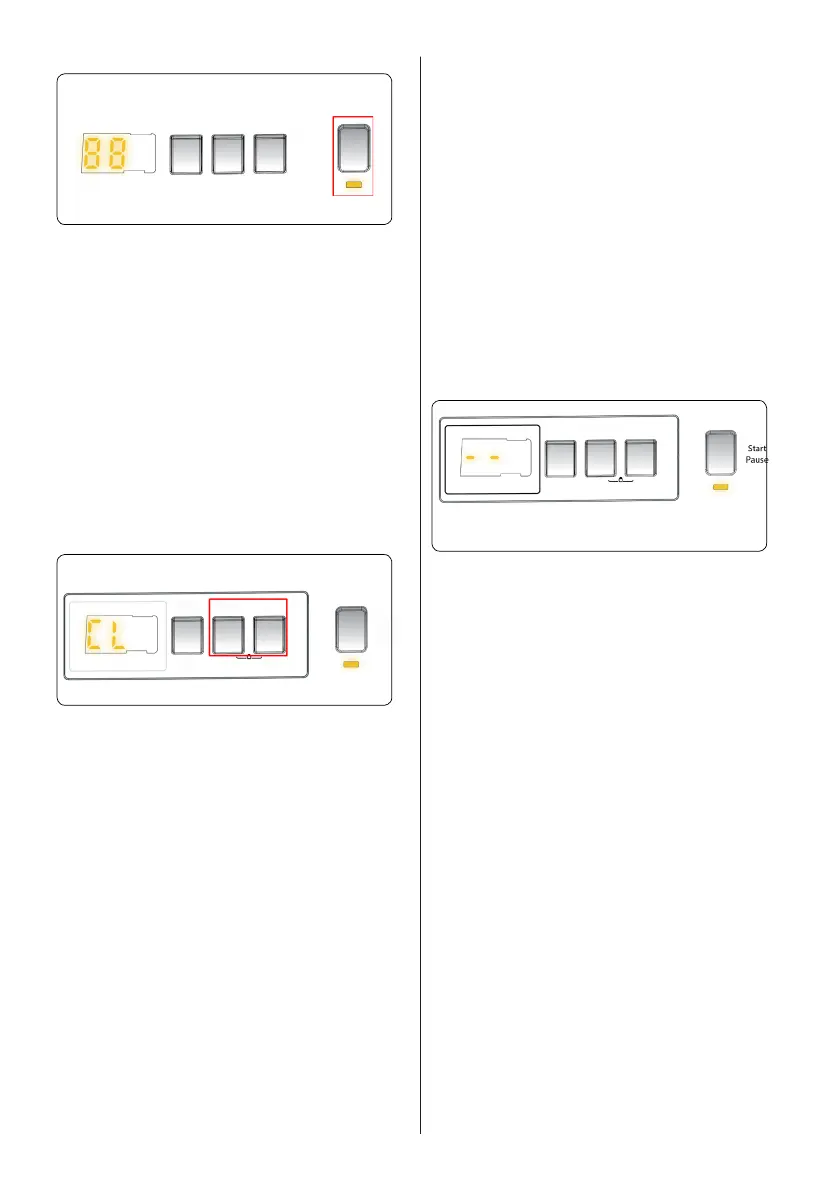EN - 17
Start/Pause button
BypressingontheStart/Pausebutton,
you may start the programme you have
selectedorsuspendarunningprogramme.
Ifyouswitchyourmachinetothestandby
mode,theStart/Pauseledontheelectronic
displaywillblink.
5.8 Child Lock
The Child Lock function allows you to lock
the buttons so that the wash cycle you have
chosen cannot be changed unintentionally.
To activate child lock, press and hold
button 2 and 3 simultaneously for at least
3 seconds. ‘’CL’’ will flash on the electronic
display for 2 seconds when the child lock is
activated.
If any button is pressed or selected
programme is changed by the programme
dial while the child lock is active, the “CL”
symbol will flash on the electronic display
for 2 seconds.
If the child lock function is active and
a programme is running, when the
programme dial is turned to the CANCEL
position and another programme is selected
the previously selected programme
continues from where it was left.
To deactivate the child lock, press and hold
button 2 and 3 simultaneously for at least
3 seconds until the “CL” symbol on the
electronic display disappears.
5.9 Cancelling the Programme
To cancel a running programme at any
time:
1. Turntheprogrammedialtothe“STOP”
position.
2. Yourmachinewillstopthewashing
operationandtheprogrammewillbe
cancelled.
3. Turntheprogrammedialtoanyother
programmetodrainthemachine.
4. Yourmachinewillperformthe
necessarydrainingoperationand
cancel the programme.
5. You can now select and run a new
programme.
5.10 Programme End
Yourmachinewillstopbyitselfassoonas
theprogrammeyouhaveselectedfinishes.
• “- -”willflashontheelectronicdisplay.
• Youcanopenthemachine’sdoorand
remove the laundry.
•
Leavethedoorofyourmachineopen
toallowtheinnerpartofyourmachine
to dry.
•
SwitchtheprogrammedialtoSTOP
position.
•
Unplugyourmachine.
• Turn the water tap off.
