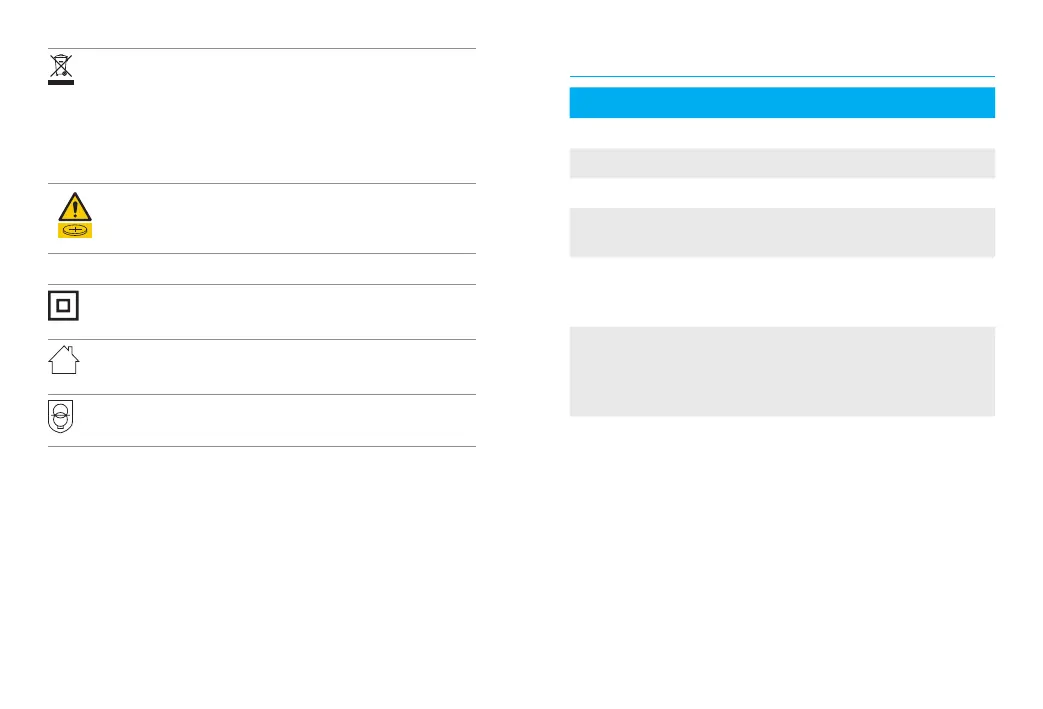44 45
The symbol with the crossed-out garbage bin is to make
you aware that this device as well as batteries may not
be thrown away as normal household waste. Please
dispose of old or unused devices, at waste disposal
sites intended for electronic waste, or give your device
to your hearing care professional for disposal. Proper
disposal protects the environment and health.
This symbol indicates that it is important for the user to
pay attention to the relevant warning notices related to
batteries in these user guides.
Symbols applicable to the European power supply only
Power supply with double isolation.
Device designed for indoor use only.
Safety isolating transformer, short circuit
proof.
Cause Possible remedy
Issue: no sound
Not turned on Turn on
Low/dead battery Replace battery
Poor battery contact Consult your hearing care
professional
Battery upside down Insert battery according
to battery symbol inside
battery door
Custom molds/domes
blocked with ear wax
Clean custom molds/domes.
See “Care and maintenance.”
Consult your hearing care
professional
Plugged microphones Consult your hearing care
professional
19. Troubleshooting guide
