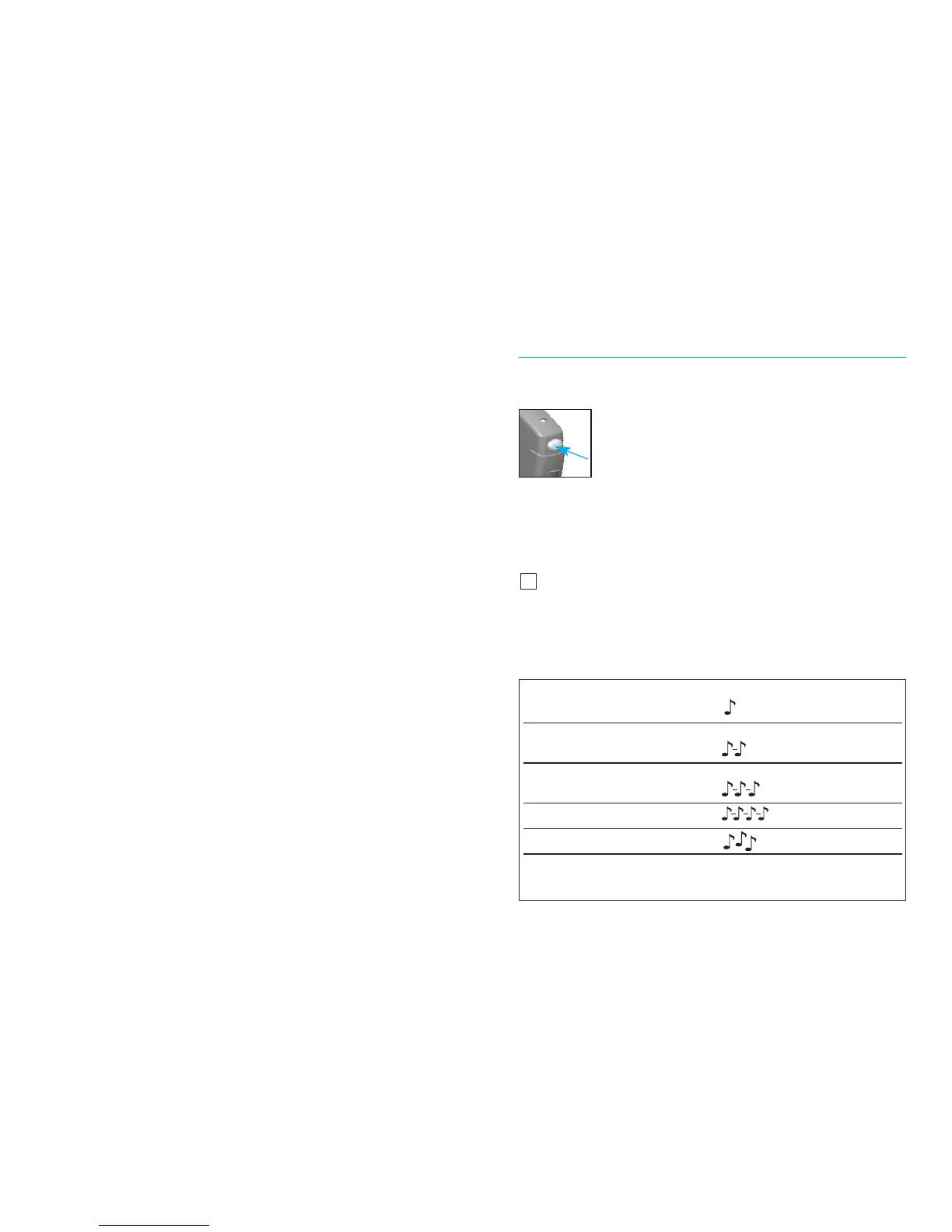Operating instructions
Push button
Your hearing aids are equipped
with a push button which can be
set for switching between
programs, adjusting your volume, or
adjusting comfort-clarity control (available
on Moxi 20 and 12 only).
Program control
If you have an active push button program
control, each time you push the button, you
will move to a new program.
6. Make notes at the back of this booklet,
write down difficult situations and describe
what any unpleasant noises were like. This
information will help your hearing
healthcare professional to fine-tune the
devices better for you.
7. Involve your family and friends in this
familiarization period. For example, ask
someone to set the television to a
comfortable volume.
8. When you are beginning to get used to
wearing the hearing aids, wear them in
more difficult listening environments such
as the office, at parties or in restaurants.
This can be difficult even for people who
can hear normally. Give yourself time to
regain your ability to hear in these difficult
situations.
9. Make your hearing aids part of your
everyday life and be patient with yourself
until you have retrained yourself to
interpret the sounds correctly.
12
Program 1
(e.g. automatic program) 1 beep
Program 2
(e.g. speech in noise) 2 beeps
Program 3
(e.g. easy-t/telephone) 3 beeps
Program 4 (e.g. music) 4 beeps
Easy-t/telephone (see pg 18) short melody
DuoLink (if enabled) Opposite ear beeps the
(see pg 16) same as side being adjusted
13