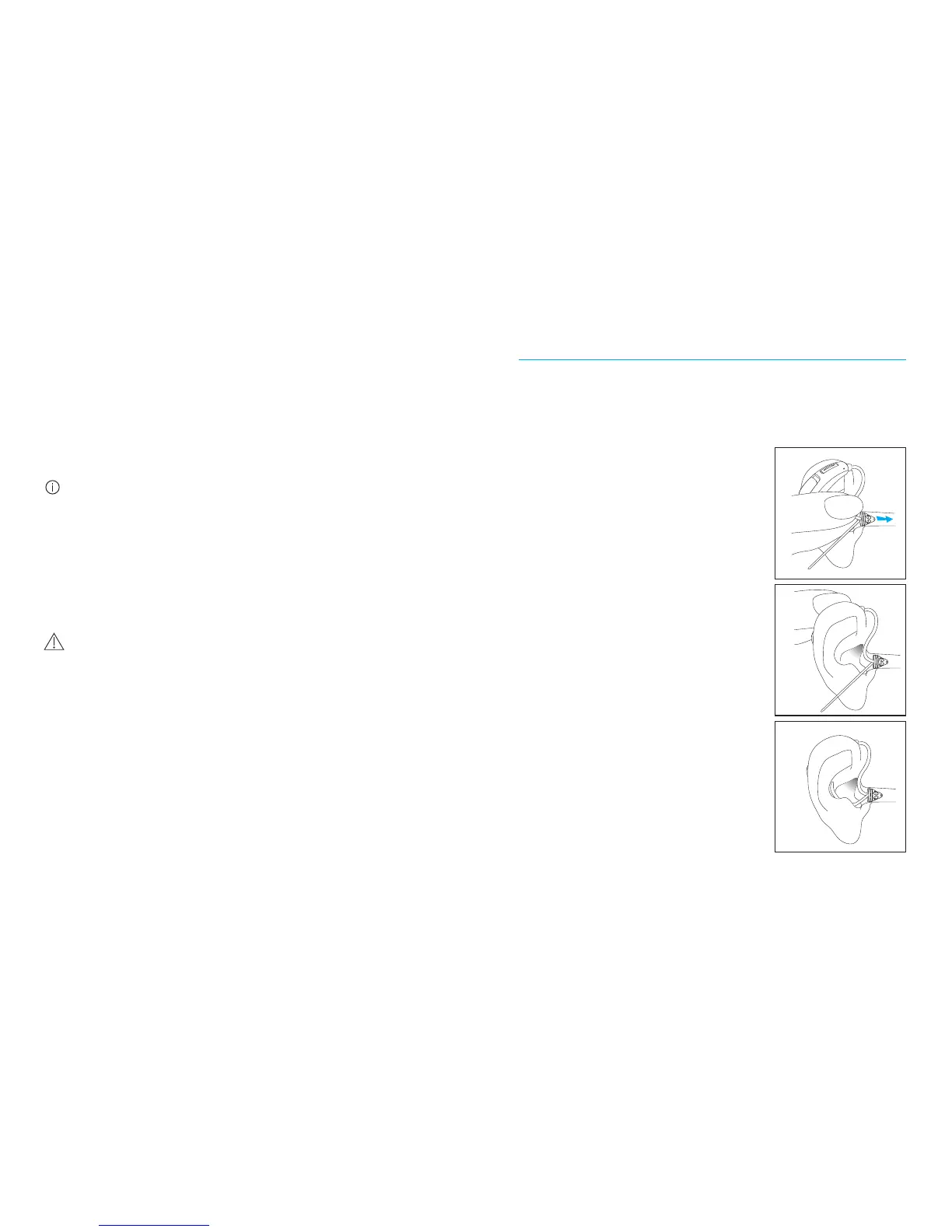10 11
experience interference from a cell phone
being used close by, you can minimize this
interference in a number of ways. Switch
your hearing aids to another program, turn
your head in a dierent direction or locate
the cell phone and move away from it.
Too high distortion during dialing or
phoning may mean that the phone handset
is stressed by the magnet. To avoid any
damage, please move the magnet to
another place on the telephone receiver.
Note to hearing healthcare professional
Domes should never be tted on patients
with perforated eardrums, exposed middle
ear cavities, or surgically altered ear
canals. In the case of such a condition, we
recommend to use a customized earmold.
Labeling
The serial number and year of manufacture are
located inside the battery door.
Putting your hearing aids on your ears
Your hearing aids may be color-coded with an
indicator that is visible when the battery door is
open: red = right ear; blue = le ear.
Hearing aids with domes
1. Hold the wire where it
attaches to the dome and
gently push the dome into
your ear canal.
2. Place the hearing aid
over the top of your ear.
The wire should lie flush
against your head and not
stick out.
3. Place the retention piece
in your ear so it rests at
the bottom of the opening
of your ear canal.
1.
3.
2.
