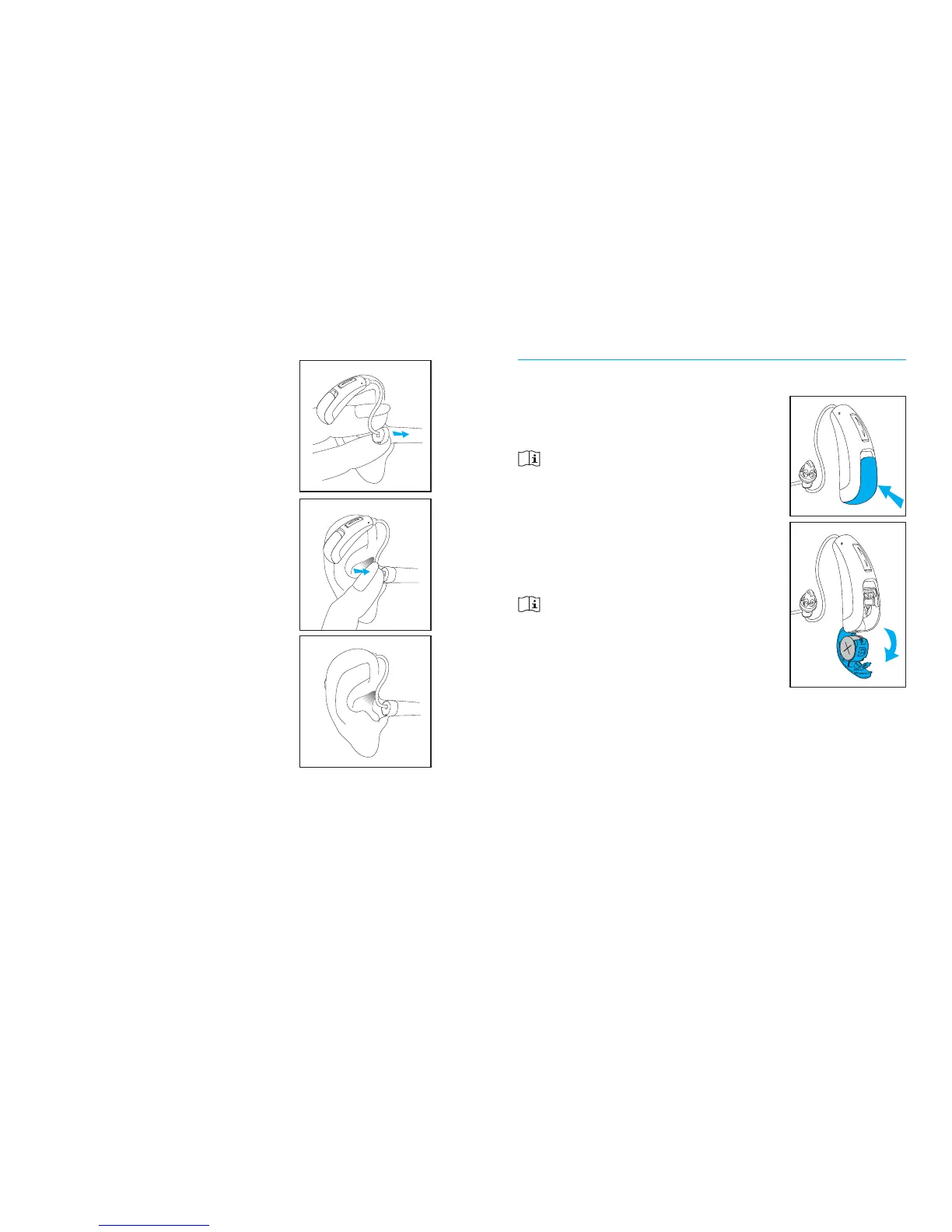12 13
Hearing aids with custom shells
1. Hold the custom shell
between your thumb and
index nger. The opening
should be pointing in
towards your ear canal
with the hearing aid
resting above your ear.
2. Carefully insert the
custom shell into your
ear. The shell should t
into your ear snugly and
comfortably.
3. Place the hearing aid over
the top of your ear.
1.
2.
3.
Turning your hearingaids onando
The battery door acts as an on and o switch.
1. On: Close the battery door
fully.
Note: It may take ve seconds
before the hearing aid turns
on. Your hearing healthcare
professional can increase the
start up delay if required.
2. O: Open the battery door.
Note: When turning your
hearing aid on and o while it
is on the ear, grasp the top and
bottom of the device with your
index nger and thumb. Use
your thumb to open and close
the battery door.
1.
2.
