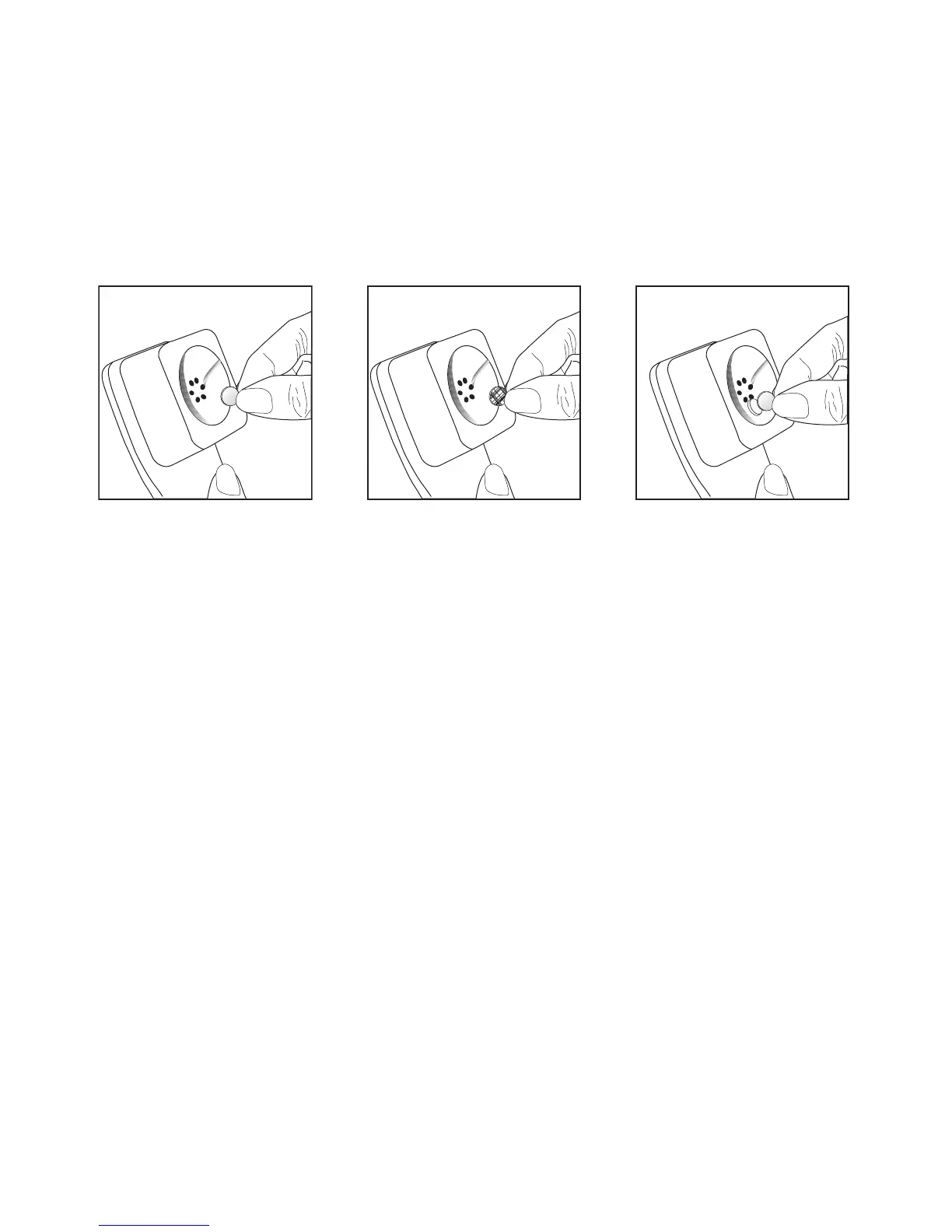magnet will flip to the appropriate side and seek
the optimal position on the telephone receiver.
3. Place the double-sided tape in this optimal position
on the telephone receiver (Figure 2) and attach the
magnet to the tape (Figure 3).
12
Figure 1 Figure 2 Figure 3
