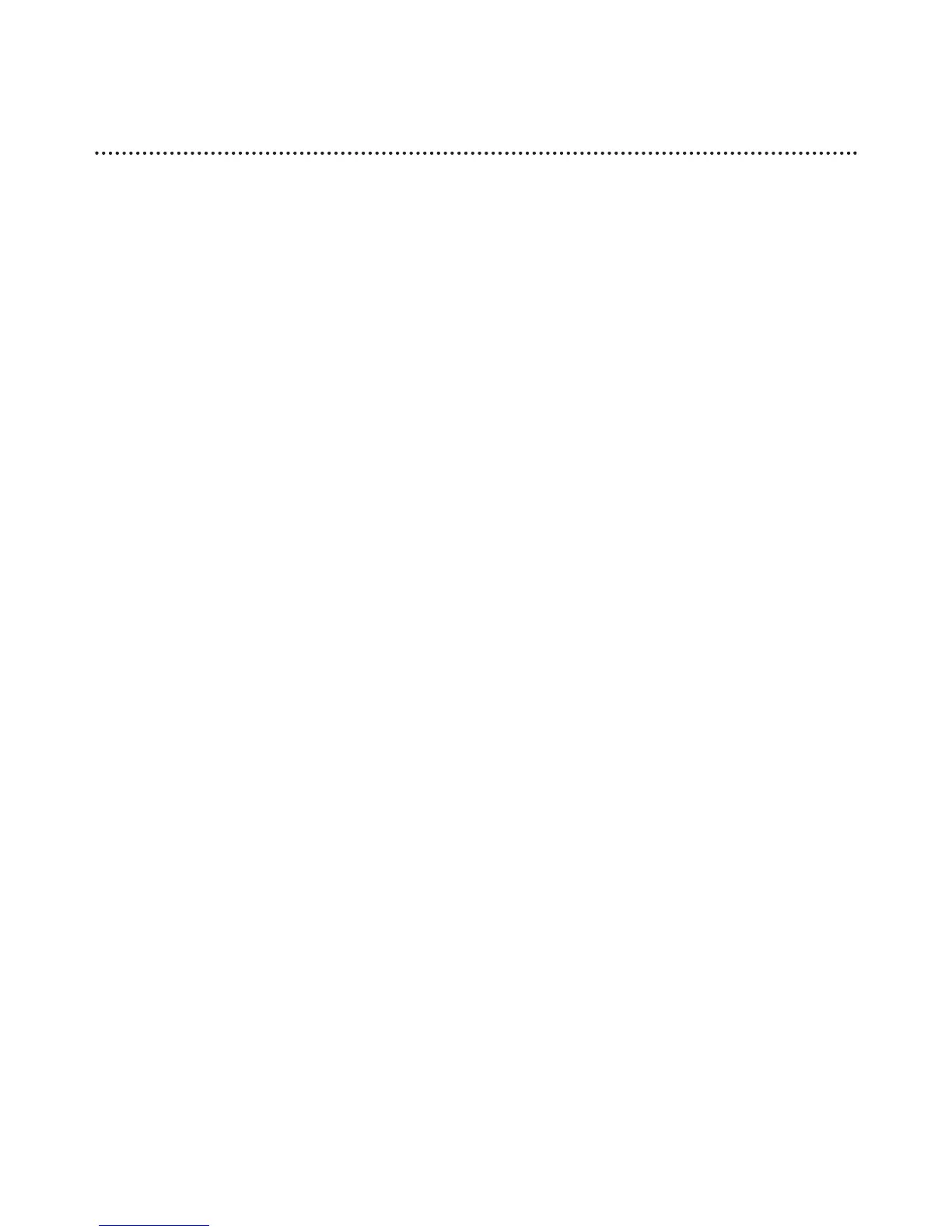Signature Features of your Passport™
Hearing Instruments
SmartFocus™
If your Passport hearing instruments come with the
optional Smart Control remote, you may have access
to adjust the smartFocus control. It allows you to focus
on hearing speech or background noise in your
listening environment. This control provides an
additional fine tuning adjustment beyond a traditional
volume control. You can adjust your smartFocus
control to focus on speech (clarity) or soften the
background noise (comfort) using the dial on your
Smart Control.
As you adjust your smartFocus, your Passport hearing
instruments will learn your smartFocus clarity and
comfort settings while the hearing instruments are set
to the automatic program; if this feature has been
enabled by your hearing healthcare professional. Over
time, the hearing instruments will adjust the pre-
programmed smartFocus settings to your preferred
levels.
17
