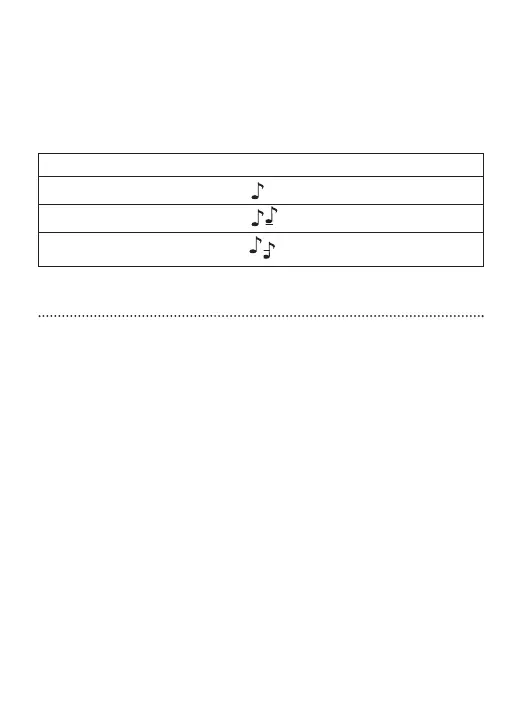Volume control
If your push button has been configured as a volume
control, you can adjust the volume level by pushing
the button.
Using the telephone
As telephones don’t all work the same, you may
experience different results from different phones. You
can use many phones by simply holding the receiver to
your ear, without the need to change to a dedicated
telephone program on your hearing instrument.
Remember to move the handset slightly up or back to
find the position that sounds best to you.
Depending on the phone type you use, your hearing
healthcare professional might have selected a
dedicated phone program on your hearing instruments
Volume setting Beeps
Ideal volume level 1 beep
Increased loudness 1 beep + 1 high-pitched beep
Decreased loudness 1 beep + 1 low-pitched beep
9