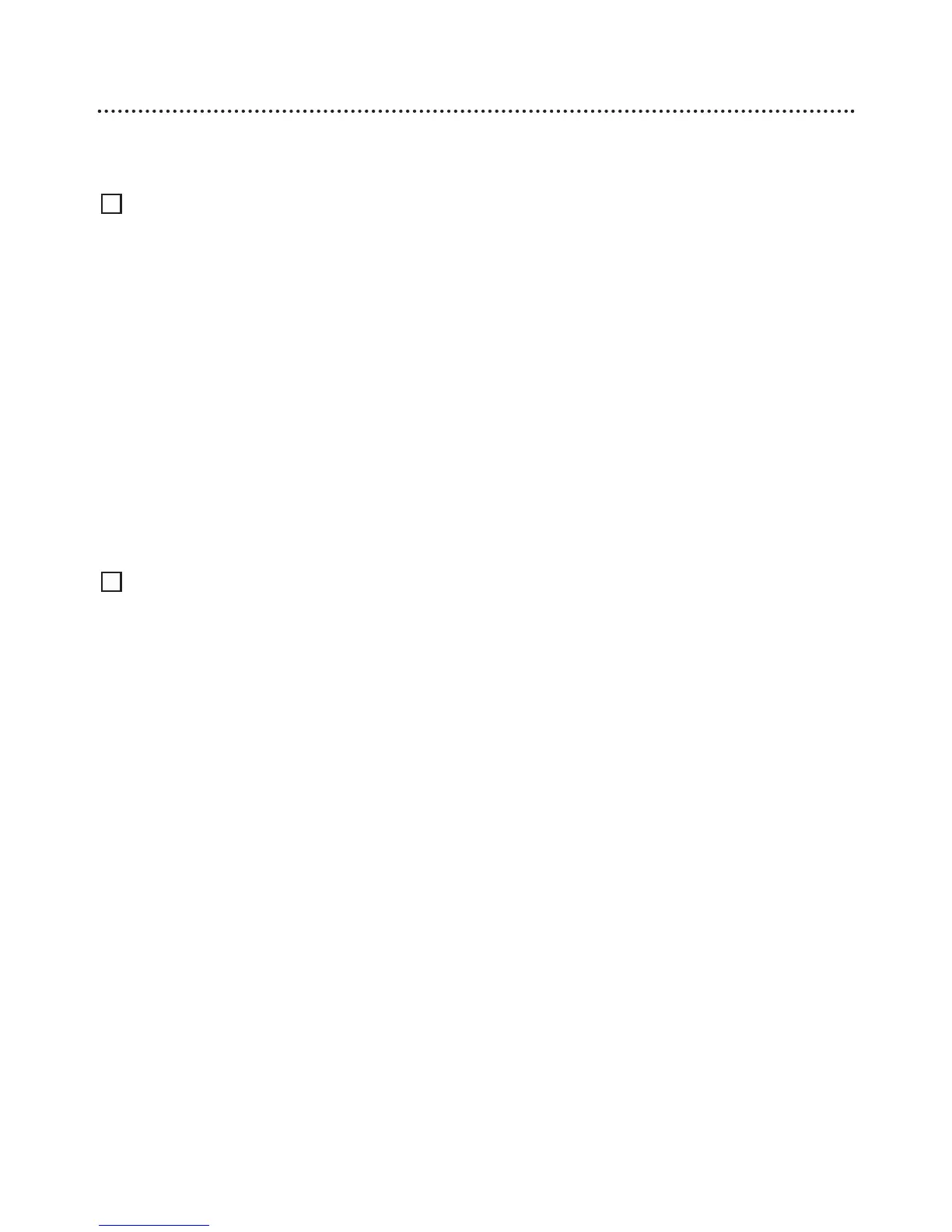13
Operating Instructions
Volume Control
Tandem
™
receiver hearing instrument with volume
control and push button
Your Tandem receiver hearing instrument comes with
two controls on the hearing instrument – a volume
control and a push button. You can increase the
loudness of your hearing instruments by turning up
the volume control (scroll up). You can decrease the
loudness of your hearing instruments by turning down
the volume control (scroll down).
Tandem
™
receiver hearing instrument with push
button only and optional Smart Control
The optional remote control allows you to adjust your
volume levels. Pressing the + button increases the
loudness of your hearing instrument. Pressing the –
button decreases the loudness of your hearing
instrument. Please refer to the Smart Control User
Guide for more information.
Setting your Ideal Volume
Your Tandem receiver hearing instrument has an ideal
volume indicator. A single beep indicates when the
volume control has reached its ideal level for your
particular hearing abilities, as pre-set by your hearing
healthcare professional.