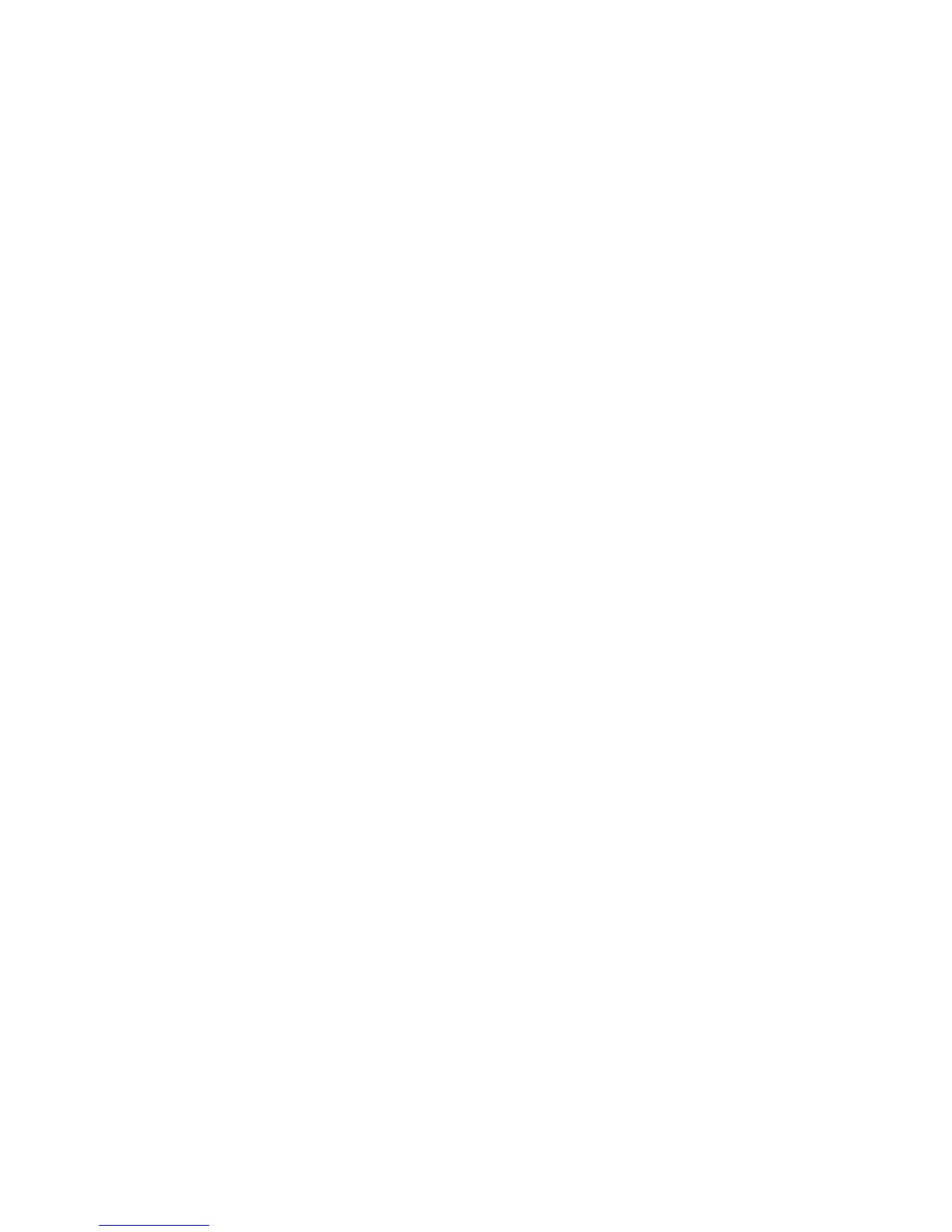13
Pairing with an External Bluetooth Transmitter
If you want to use your uDirect to listen to music from
your stereo system or make phone calls with your
landline telephone, but these devices are not
equipped with Bluetooth functionality, you may use
an external Bluetooth transmitter.
Note: The pairing procedure for external Bluetooth
transmitters is controlled by the device with which
you are attempting to pair. Such devices vary in the
procedure they require for pairing. Please refer to the
device’s user guide or dealer support if you cannot
complete the pairing procedure with the generic
steps described below.
1. Turn ON both your uDirect and Bluetooth
transmitter. Place them next to each other.
2. Set your Bluetooth transmitter into pairing mode.
With some devices, the pairing process is simply
initiated by turning them ON.
3. Initiate the pairing process on your uDirect by
pressing the Bluetooth button until the Bluetooth
indicator rapidly flashes blue. Your uDirect will
remain in the pairing mode for two minutes or until
the pairing is completed.
4. A Bluetooth transmitter typically doesn’t require a
passcode or passkey to establish a connection with
uDirect. If a passcode is required, enter “0000”