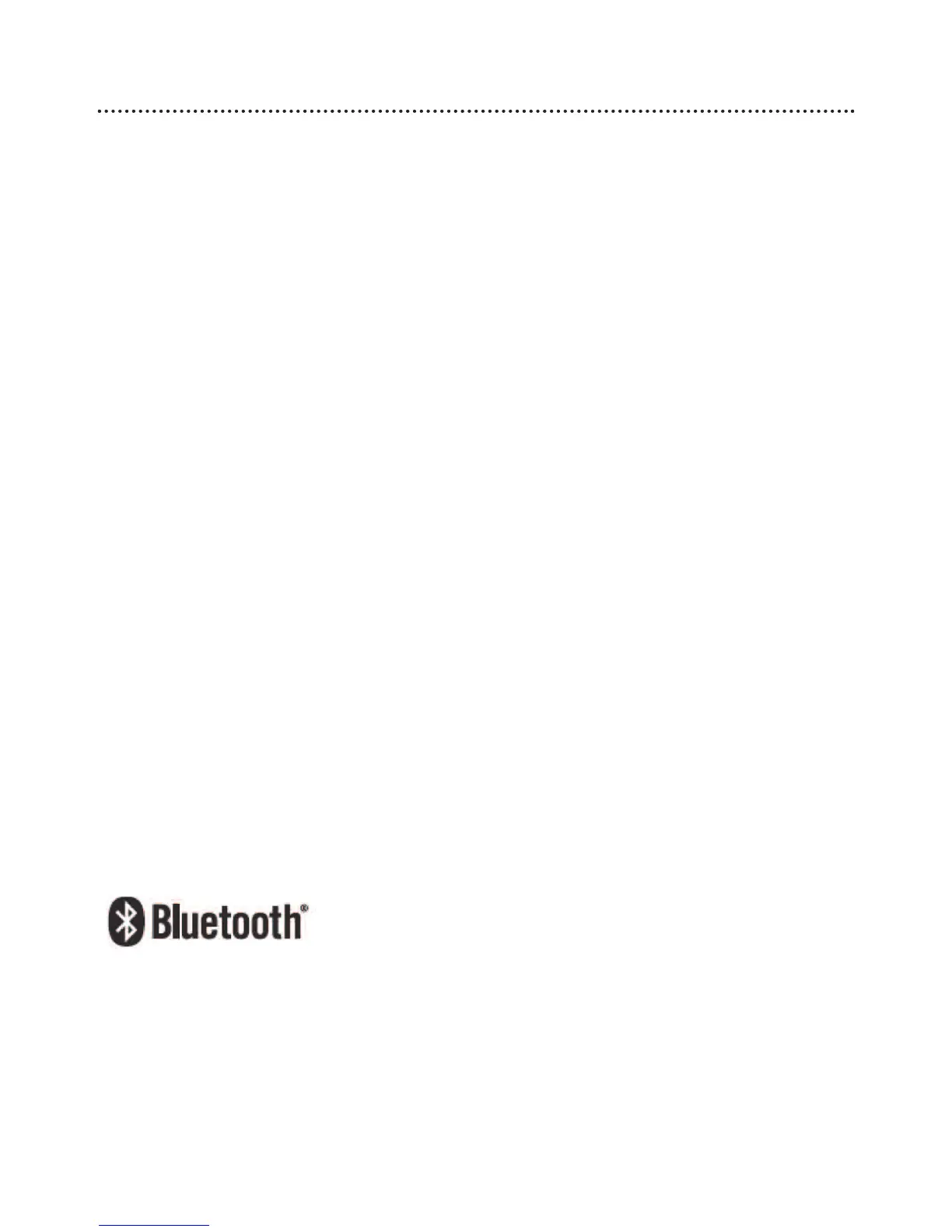9
Introduction to Bluetooth
What is Bluetooth?
Bluetooth provides a way for devices like mobile
telephones, laptops and personal computers to
communicate wirelessly.
Your uDirect supports Bluetooth to allow audio to be
wirelessly received from many different audio devices
and transmitted to your hearing instruments. For
example, you can receive mobile phone calls directly
to your hearing instruments, or listen to music from
your PC.
For further information about Bluetooth, visit
www.bluetooth.org
What Bluetooth devices can I use with my
uDirect?
First, check whether the device you wish to use is
Bluetooth-enabled: Look for the following symbol on
the device or in its user guide.
Second, the range of possible applications on a
Bluetooth-enabled device is defined by “profiles”. The
device you wish to use with your uDirect must support
the appropriate Bluetooth profiles. These differ