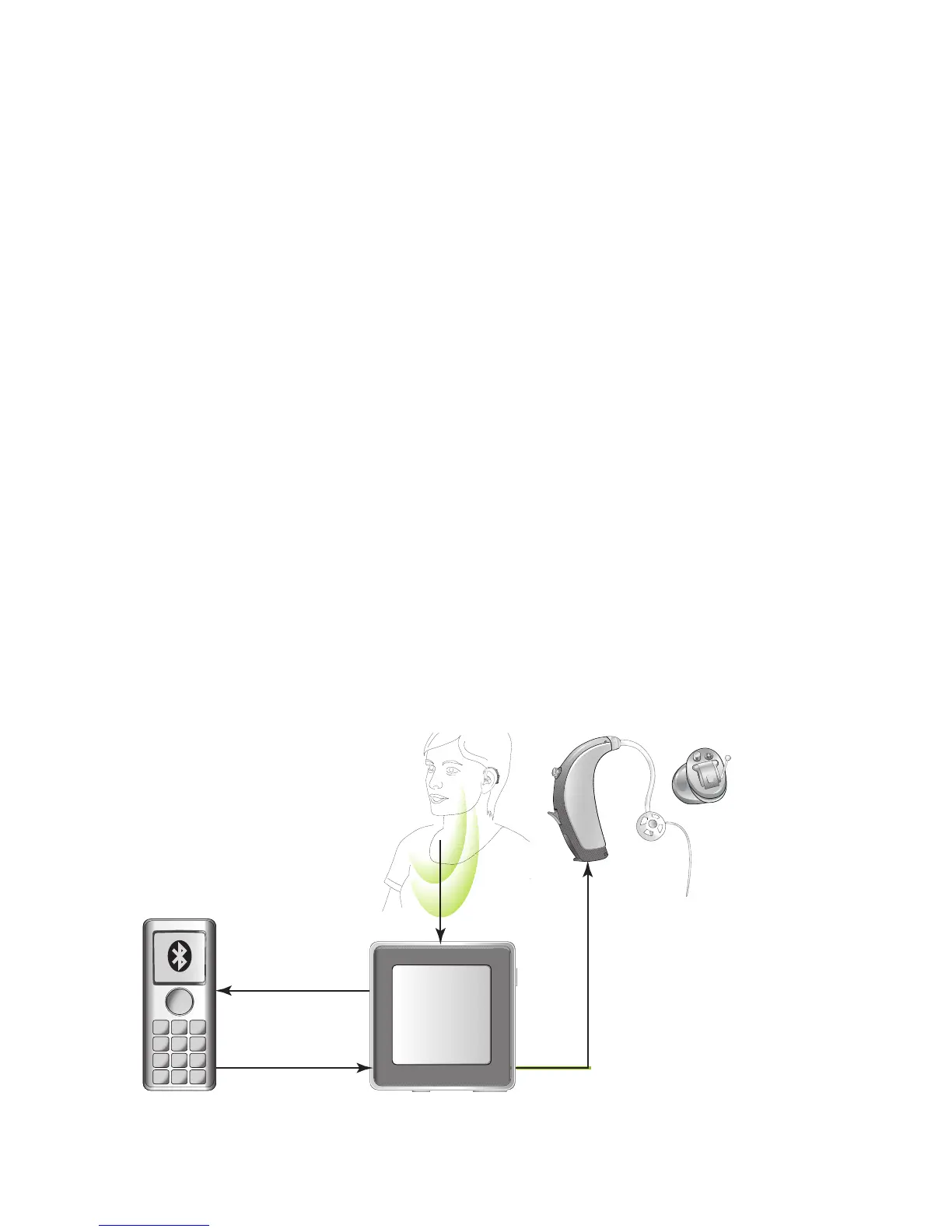18
After deleting the Bluetooth pairings, none of your
Bluetooth devices will work with your uDirect until
paired again, because the whole pairing table has
been erased.
Using your uDirect with your mobile phone
Before you can use your uDirect with your mobile
phone, you must complete the pairing and connection
procedures described in the “Setting up Bluetooth
devices” section above.
How your uDirect interacts with your mobile
phone
When making a mobile-phone call, the uDirect’s built-
in microphone captures your voice and transmits it to
the mobile phone. This frees you from holding the
phone to your head to speak.