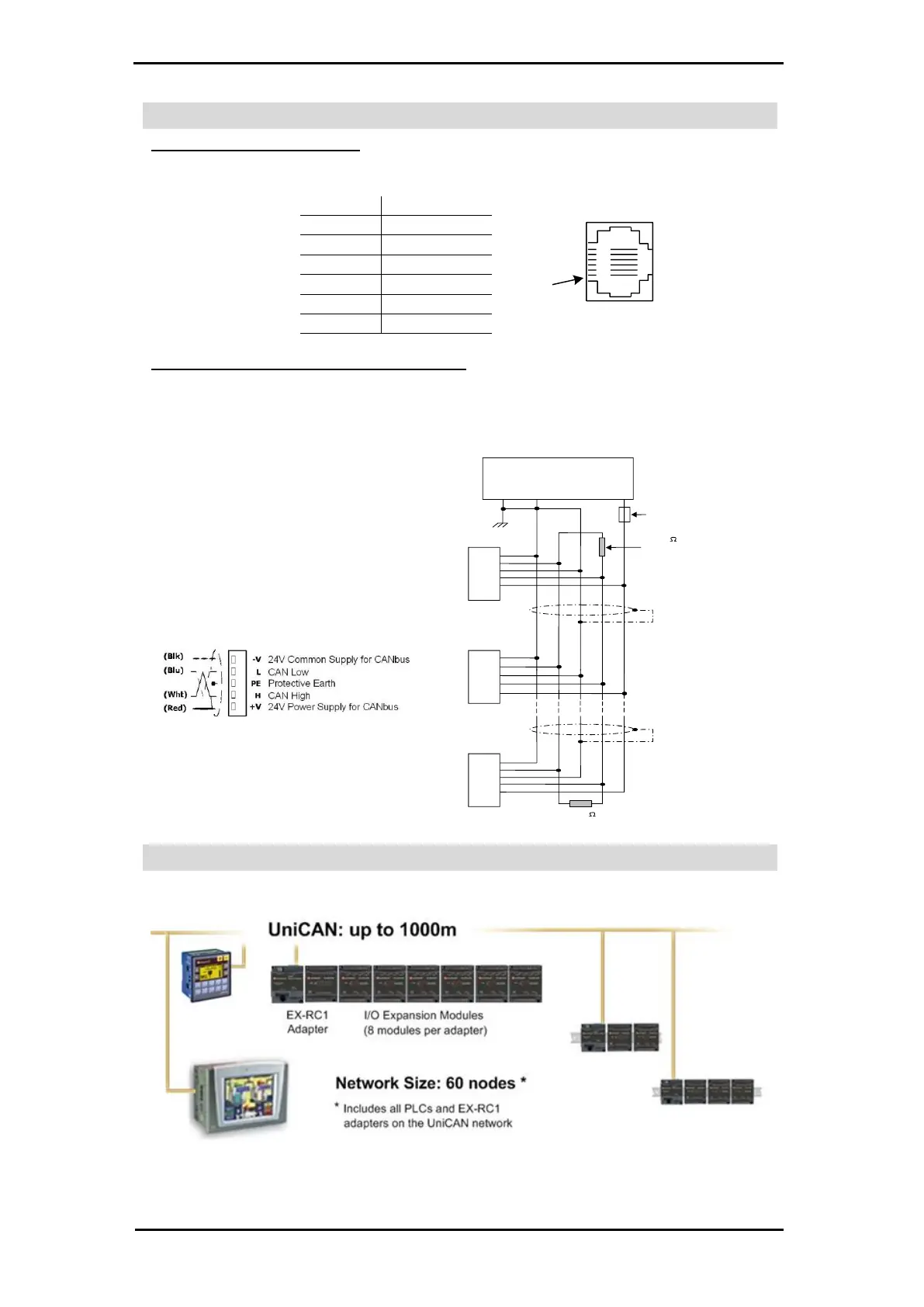EX-RC1 Remote I/O Adapter
Connecting the EX-RC1 to a PC
Connect the PC to the adapter via the programming cable. The pinout below shows the RS232 port signals.
Connecting the EX-RC1 to the CANbus network
Connect the EX-RC1 adapter to an OPLC as shown below. The module communicates via Unitronics’
proprietary UniCAN protocol. UniCAN can comprise up to 60 nodes, including PLCs and EX-RC1
remote I/O adapters.
The CANbus port is galvanically isolated.
Network terminators: Place terminators
at each end of the CANbus network.
Resistance must be set to 1%, 121Ω,
1/4W.
Connect ground signal to the earth at
only one point, near the power supply.
The network power supply need not be
at the end of the network.
The EX-RC1 enables you to remotely locate I/Os up to 1 kilometer from a PLC. You can include both PLCs and
adapters on the UniCAN network, up to a total of 60 nodes.