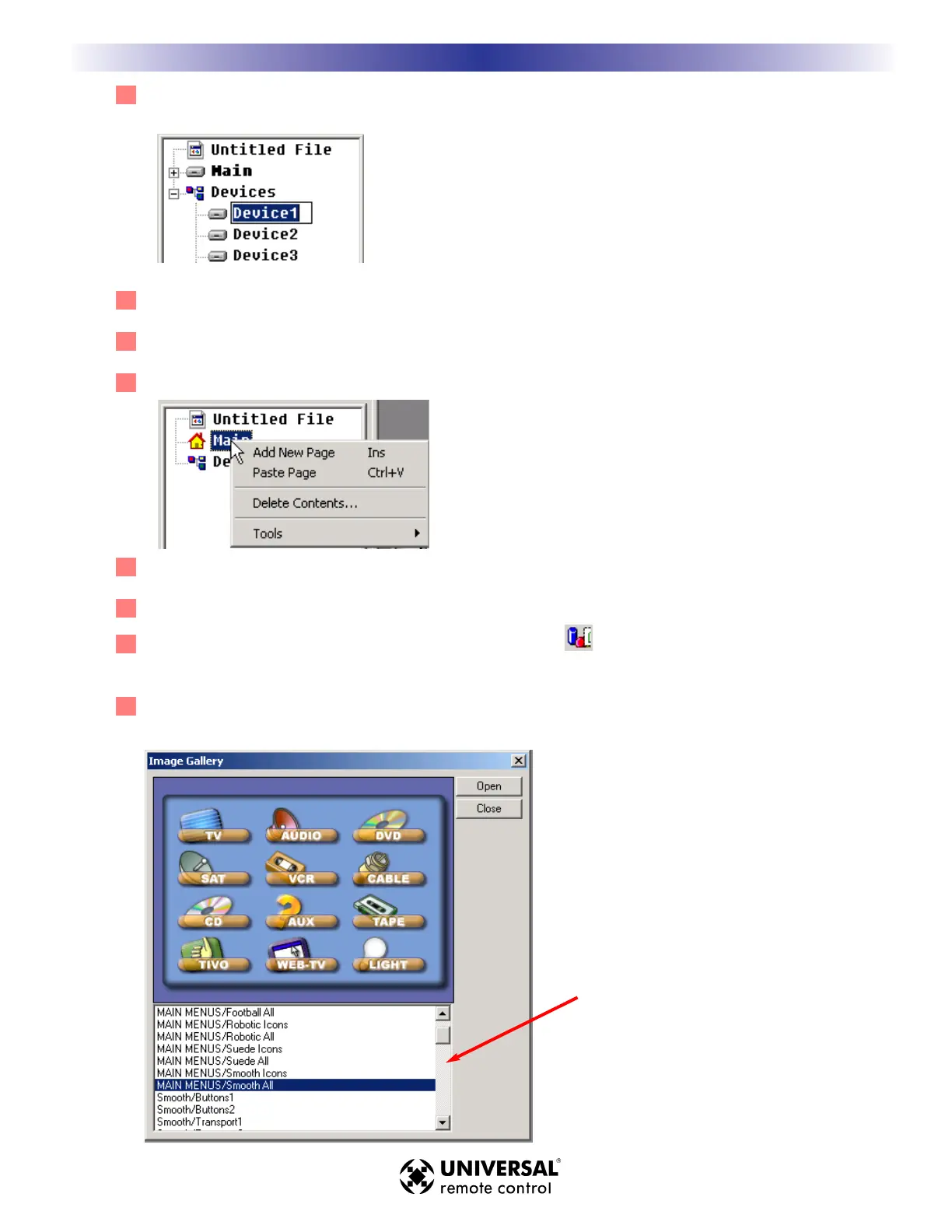33
Select the first device and press the F2 key to name it.
44
Type in a new name and hit enter.
55
Repeat steps 3 and 4 untill all your devices are named.
66
Right Click on MAIN in tree view.
77
From the context menu choose Add New Page.
88
Double click on the new page in tree view to display it on either Simulate or Page view.
99
Open the Image Gallery by clicking on the shortcut button or select Image Gallery from the Tools
Menu.
99
Navigate to the MAIN MENUS by using the scroll bar and click on different MAIN MENUS until you see
the style you like.
2255
CCrreeaattiinngg,, NNaammiinngg aanndd AArrrraannggiinngg DDeevviicceess MMaannuuaallllyy
M
X
3
0
0
0
T
O
U
C
H
S
C
R
E
E
N
R
E
M
O
T
E
S
Use the scroll bar to navigate
to the various MAIN Menus in
the Image Gallery.