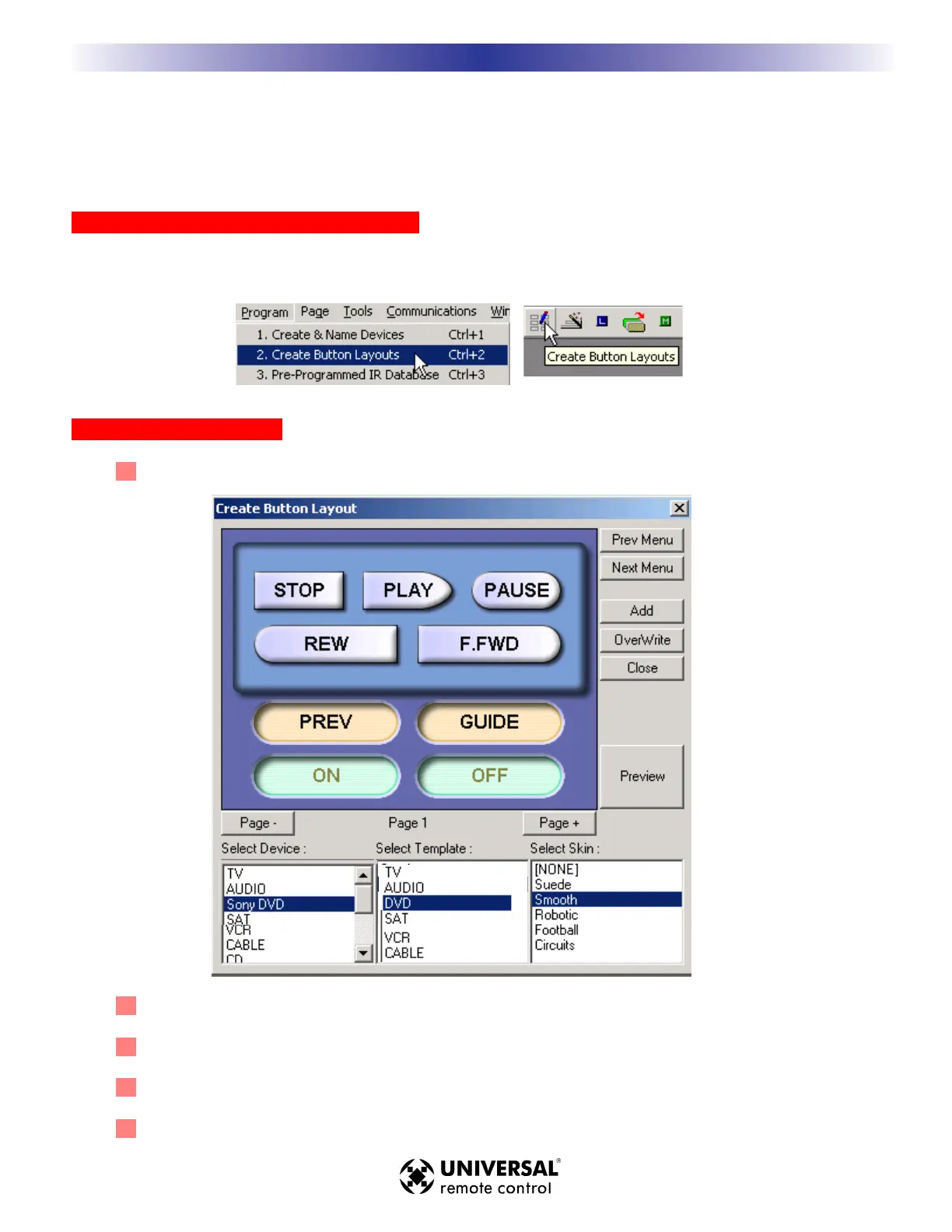Create Button Layouts
Although you can manually create your own artwork in an image editing application for every button and arrange the
buttons in any way you want, it is not practical for most custom installation jobs.Thus, the MX-3000 Editor is
equipped with many choices for different clients in automatically configured button layouts.
OOppeenn tthhee CCrreeaattee BBuuttttoonn LLaayyoouuttss WWiinnddooww
You can open the Create Button Layouts window by clicking on the item #2 of the Program Menu or by clicking on
the Toolbar icon as shown here.
SSeelleeccttiinngg BBuuttttoonn LLaayyoouuttss
11
Select the device you would like to create a layout for in the left hand column.
22
Now select the Template for the type of device it is.
33
In the Skin window, click on the different skins available and they will be displayed in the preview window.
44
Click on the Overwrite button to replace your existing pages. Click on Add to add to the existing pages.
55
Repeat for all of your devices.When you are finished click on close or Next Menu.
2277
CCrreeaattee BBuuttttoonn LLaayyoouuttss
M
X
3
0
0
0
T
O
U
C
H
S
C
R
E
E
N
R
E
M
O
T
E
S