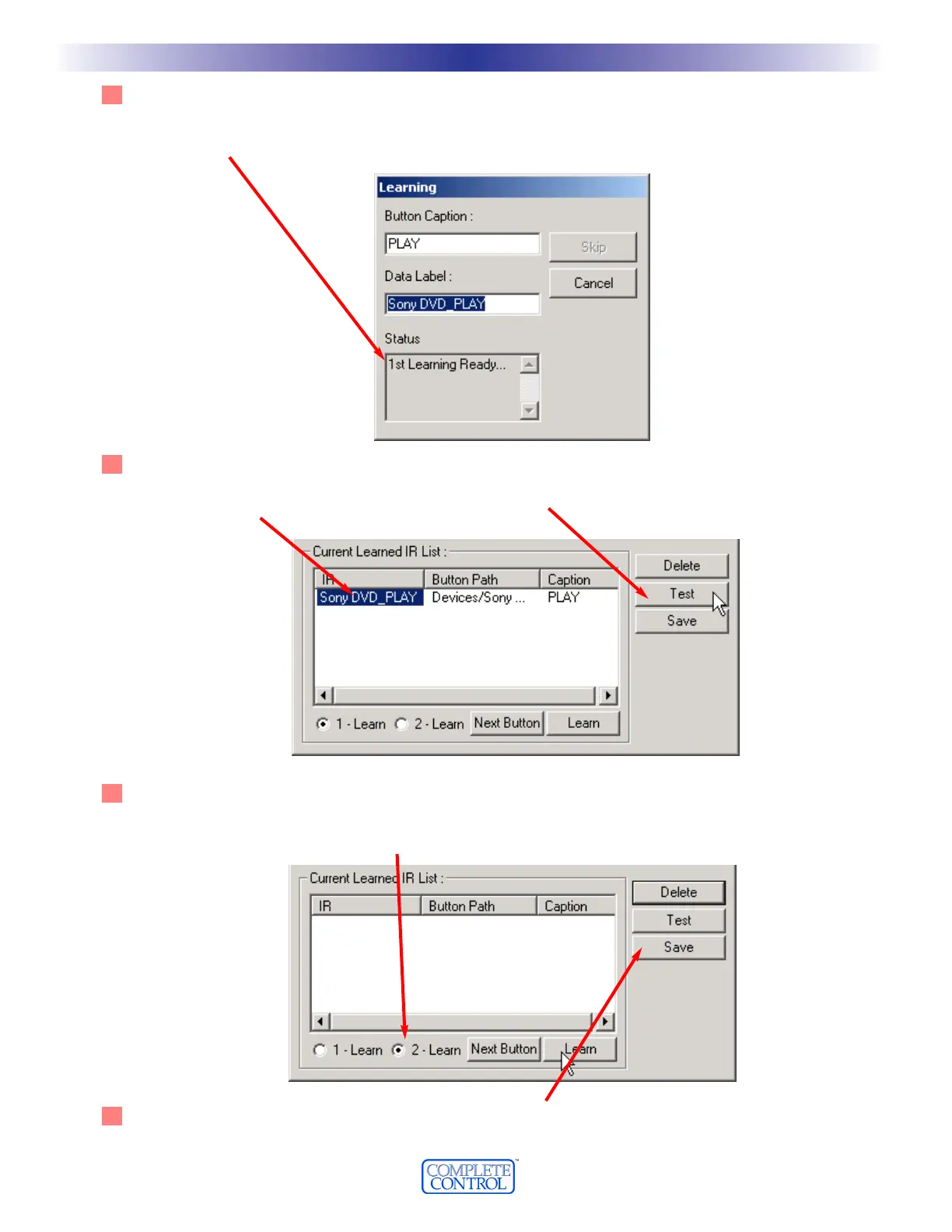33
The Learn Window opens,Wait for READY to Appear
--
The MX-3000 must be connected to the PC. Once
you see the 1rst Learning READY indicator, press and hold the corresponding button on the original
remote control while pointing it at the BOTTOM of the MX-3000.
44
When the code is successfully learned, the window will say GOOD, confirming that the code learned “cor-
rectly.” Actually, the GOOD means that the code might be good....You need to test it. Select the code in
the Current Learned IR List, then click on the test button.
55
If the code doesn’t operate the component you can try the DoubleTap learning method.This is particularly
useful for components using the Philips RC5 ‘togglebit” protocol. Many high end audio companies use
these codes. Just click on the 2-Learn radio button and you will be prompted to learn every code twice.
66 CClliicckk oonn SSAAVVEE --
You must click on SAVE to save the LEARNED command.
3322
LLeeaarrnniinngg
U
S
I
N
G
M
X
3
0
0
0
E
D
I
T
O
R
T
O
P
R
O
G
R
A
M