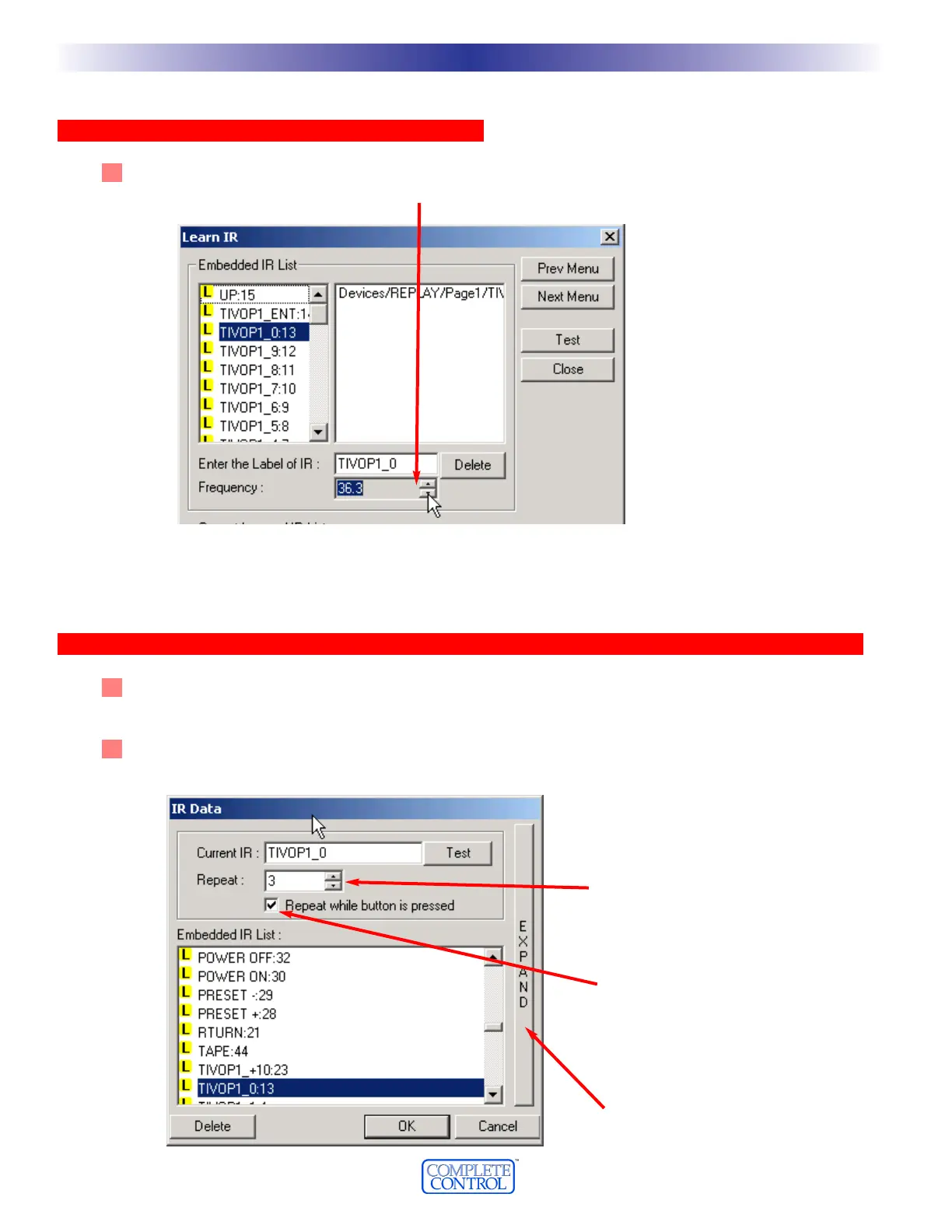Advanced IR Code Manipulation
MMooddiiffyyiinngg CCaarrrriieerr FFrreeqquueennccyy iinn aa LLeeaarrnneedd CCoommmmaanndd
11
Open the LEARN window and select the command that is buggy in the Embedded IR List.Adjust the carri-
er frequency to the correct frequency here.
Note:Typically the reason that the carrier was not detected correctly was because of low batteries in
the original remote control at the time of learning.
CCrreeaattiinngg aa BBuuttttoonn tthhaatt SSuussttaaiinnss tthhee IIRR CCooddee ffoorr SSeevveerraall SSeeccoonnddss ((PPrree--PPrrooggrraammmmeedd oorr LLeeaarrnneedd CCooddeess))
11
Select the button with the code you would like to adjust. Many projectors require a two to four second
burst to power on or off.
22
In the Macro window, double click on the command (learned or pre-programmed) to open the IR Data
window.
3344
AAddvvaanncceedd IIRR CCooddee MMaanniippuullaattiioonn
U
S
I
N
G
M
X
3
0
0
0
E
D
I
T
O
R
T
O
P
R
O
G
R
A
M
Adjust the number of repeats and test
the code. With some brands, a two
second burst might be 18 repeats, with
another two seconds might be 50
repeats. You have to use trial and error
to find out how many repeats you
need.
If you no longer want the button to
repeat while it is pressed and held,
uncheck the Repeat checkbox.
If you would like to access another IR
command, click on the Expand button.
You can then select a command from
any database or learned code.