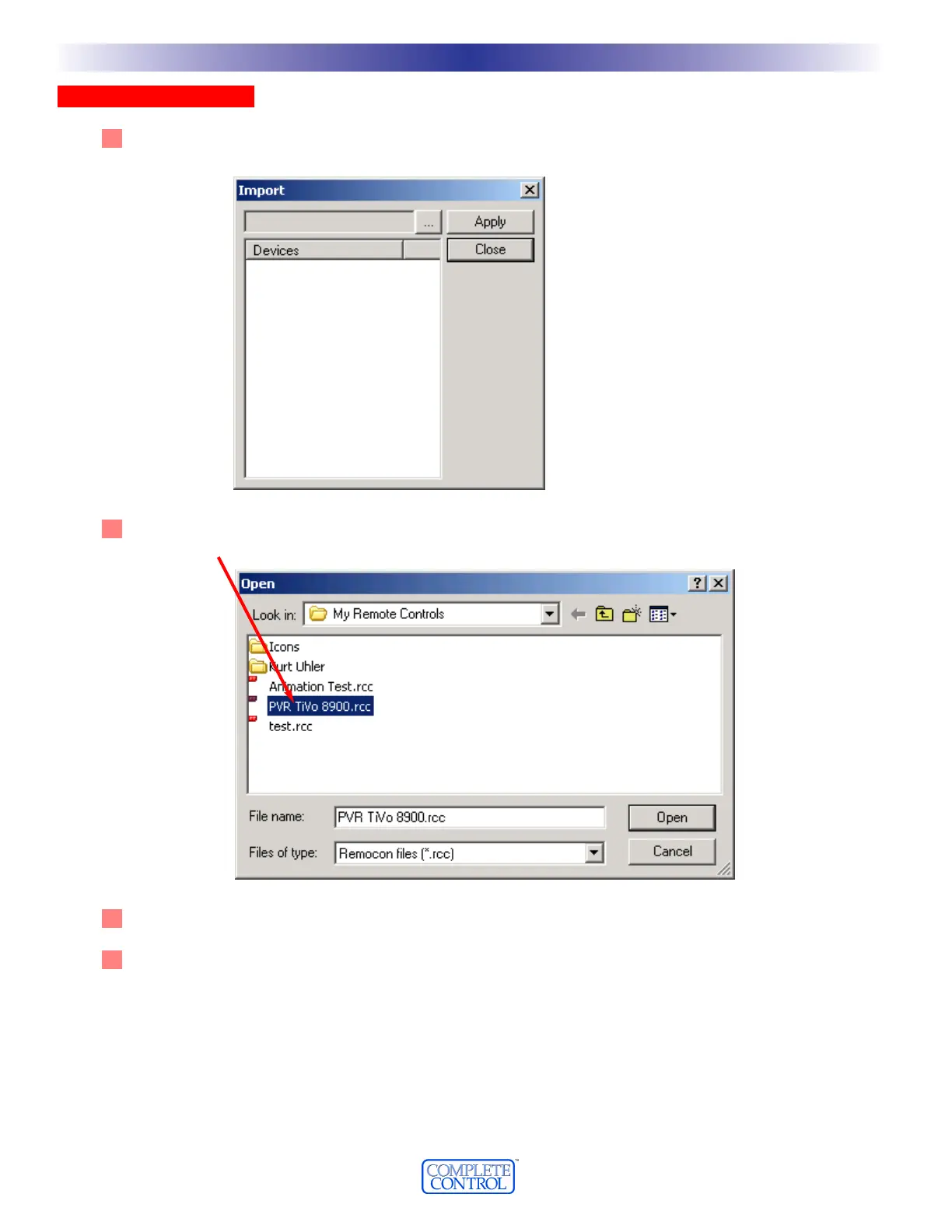IImmppoorrttiinngg SStteepp bbyy SStteepp
11
From the File Menu choose Import.The Import window appears.
22 CClliicckk oonn tthhee BBrroowwssee bbuuttttoonn ((......)) ttoo ooppeenn aa bbrroowwsseerr wwiinnddooww..
Navigate to the folder you keep your devices
and select it.
33
Click on the Open button and you are returned to the Import window.
44
From the list of devices, select the one you want by checking the check box, then clicking on Apply.The
new device appears in Tree View.You can repeat as many times as you like.
3366
TTyyppee iinn SSeeccttiioonn TTiittllee
U
S
I
N
G
M
X
3
0
0
0
E
D
I
T
O
R
T
O
P
R
O
G
R
A
M
IImmppoorrttiinngg aanndd EExxppoorrttiinngg DDeevviicceess