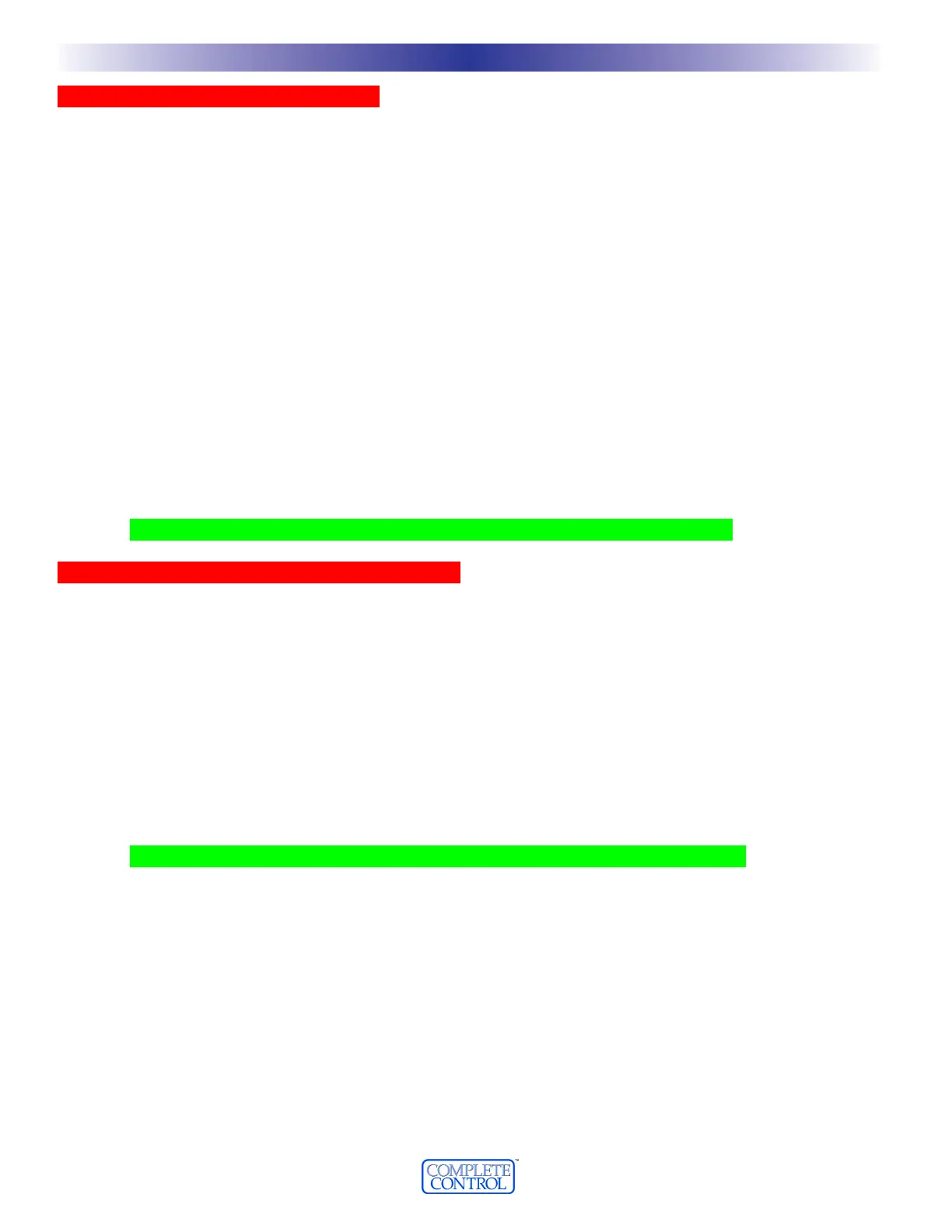DDiissccrreettee IIRR CCooddeess vvss TTooggggllee IIRR CCooddeess
Manufacturers program their products to respond to IR codes with one action or many:
TTooggggllee --
More than one action can occur when the code is sent by a remote control. An example is a POWER but-
ton.The manufacturer programs the TV to respond to a POWER command by turning it on if it was off and
turning off if it was on. So one button can do two things. This requires that the user “know” or “see” that the
television is on or off before pressing the button.
Another example is a television with an “INPUT” command. When the code is issued, the television changes its
input. Since the television has 5 inputs, the single “INPUT” command can have five different results, depending on
what input was previously selected.The user has to “know” or “see” what input was previously selected before
deciding how many times to push the INPUT button.
DDiissccrreettee --
Only one action can occur when the code is sent by a remote control. An example is a television with
a POWER ON button and a POWER OFF button. If the television is already on, the POWER ON command has no
effect. If the television is off, the POWER ON command will turn on the television. Another example is a television
with five discrete input commands (ANT A, ANT B, EXT 1, EXT 2 and EXT 3). No matter what input was previously
selected, any of these commands will change the television to the desired input WITHOUT the end user “knowing”
or “seeing” what the previously selected input was!
TTiipp -- NNoott aallll ccoommppoonneennttss hhaavvee ““ddiissccrreettee”” ccooddeess oonn tthheeiirr oorriiggiinnaall rreemmootteess,, cchheecckk tthhee IIRR DDaattaabbaassee!!
..
TTooggggllee CCoommmmaannddss ccrreeaattee ““PPooiinntt && PPrraayy”” MMaaccrrooss
Imagine a system with three components (a TV, a VCR and a surround sound Receiver). Each has a toggle type
POWER command on the original remote control. You program a macro with the three power commands on the
MAIN Power ON button and tell your client to turn on their system with this button. Here’s what will happen:
The client will pick out a videotape and insert it in the VCR (the VCR will now automatically turn on).The client sits
down, picks up their MX remote control and presses the MAIN Power On button.The three toggle type power com-
mands are issued. So, since the TV and the Receiver were Off, they turn on, however the VCR was already on from
inserting the tape, so it turns off. The client is puzzled that they don’t see a picture, so they press the MAIN Power
On button again.The three toggle type power commands are issued again.This time the TV and the Receiver turn off
and the VCR turns on.The client begins to get frustrated...
TTIIPP -- FFoorr ssyysstteemmss wwiitthh lloottss ooff ttooggggllee PPoowweerr ccooddeess,, ccrreeaattee aa ““PPoowweerr”” hheellpp lliisstt..
You cannot successfully train a family to use a Point & Pray macro. It is too inconsistent. You are
better off creating a help list device named “POWER.” On the Power Page 1, create shortcut
buttons to all of the components toggle power commands.Train the customer to turn on the system
by pressing the Power button on MAIN, then turning anything that they need on one at a time. Once
the system is on, they press MAIN and decide what they want to watch or listen to.
PPrrooffeessssiioonnaall IInnssttaallllaattiioonnss RReeqquuiirree ““BBuulllleett--PPrrooooff”” ((RReelliiaabbllee)) MMaaccrrooss oorr aa hheellpp lliisstt.. TThhee uussee ooff PPooi
inntt && PPrraayy mmaaccrrooss wwiillll
ccrreeaattee sseerrvviiccee ccaallllss aanndd aa lloott ooff bbaadd wwiillll.. NNeevveerr lleeaavvee aa ccuussttoommeerr wwiitthh aa rreemmo
ottee pprrooggrraammmmeedd ttoo ““mmaayybbee”” wwoorrkk......
3388
MMaaccrroo PPrrooggrraammmmiinngg
U
S
I
N
G
M
X
3
0
0
0
E
D
I
T
O
R
T
O
P
R
O
G
R
A
M