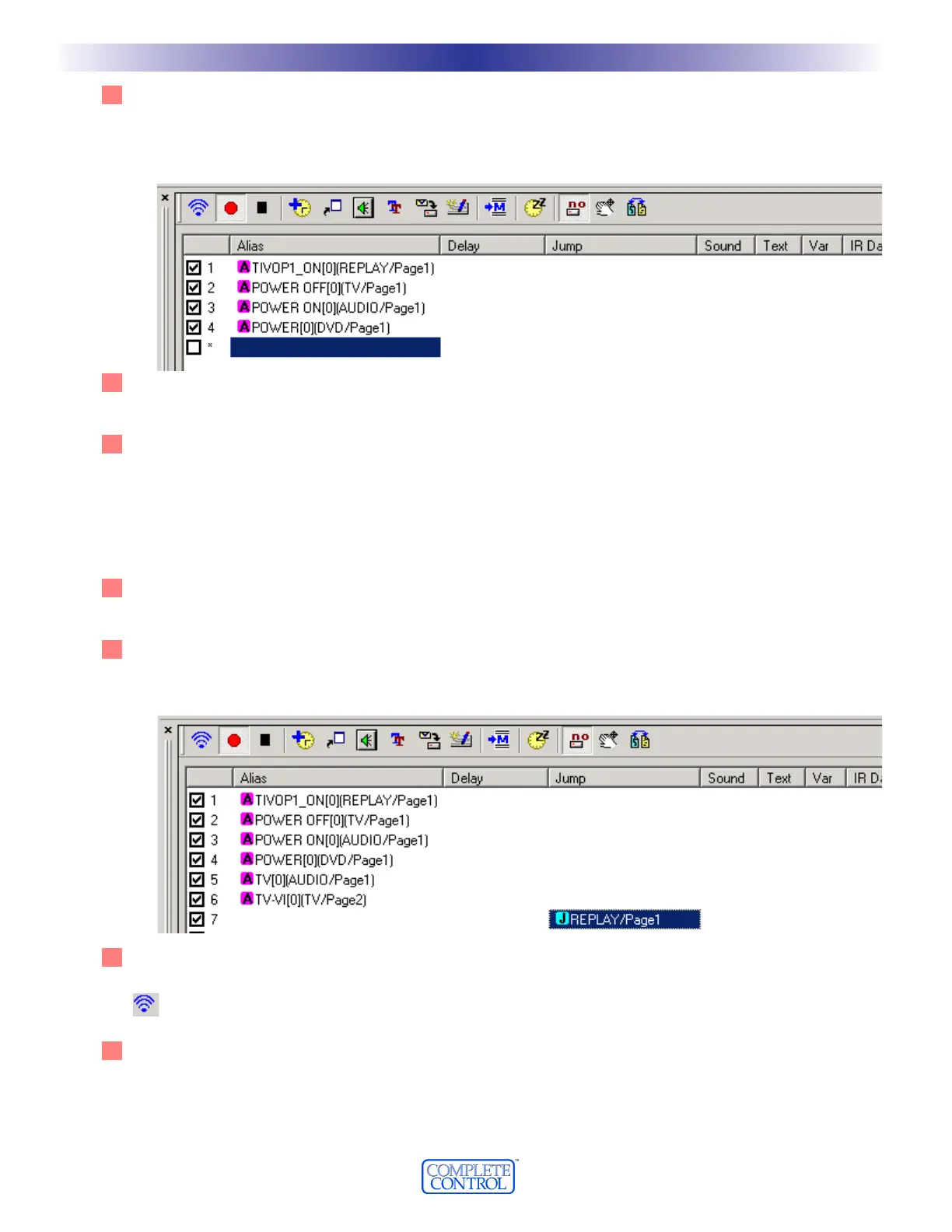44
Now, click on the button with the device’s Power On command.
The new step appears in the Macro spread sheet:
44
Once you have all of your Power On commands in the list, re-arrange them as desired by clicking and
dragging them into whatever order you want.
55
Ask the client what they think they will watch most often (TV, satellite, DVD, etc.). Program steps to select
the correct TV and Receiver input for that activity. In this example, both the television and the receiver
have discrete input codes and the client’s favored activity is watching Satellite.
Select the RCVR by clicking its button on the MAIN menu. Now, click on the button with the SAT input
command.The new step appears in the list.
66
Select the TV by clicking its button on the MAIN menu. Now, click on the button with the correct input
command.The new step appears in the list. Press the Stop button to stop recording ALIASES.
77
OPTIONAL - Program a jump to the Device and Page they use for their favorite activity.
Click on the JUMP icon. Select the correct device and page from the Jump window.The jump appears in
the Macro window in the column under Jump.
88
First, turn the TV and the Receiver to the wrong input, then turn off everything in the theater. Point the
connected MX-3000 at the system. Select the first step in the list by clicking on it. Now, click on the TEST
button. Observe the television and the receiver. Did they both switch to the correct input?
99
Programming additional delay in the macro is sometimes necessary. Each macro step usually takes some
time, so there may be enough built in delay for the television and the receiver to both be fully active by
the time the input commands are sent. Sometimes the component is not fully awake. It is fashionable for
many modern televisions and receivers to require 5 or more seconds of warm up time before they are
responsive to new commands. In a case like that, you will need to add more delay between steps.
4400
TTyyppee iinn SSeeccttiioonn TTiittllee
U
S
I
N
G
M
X
3
0
0
0
E
D
I
T
O
R
T
O
P
R
O
G
R
A
M