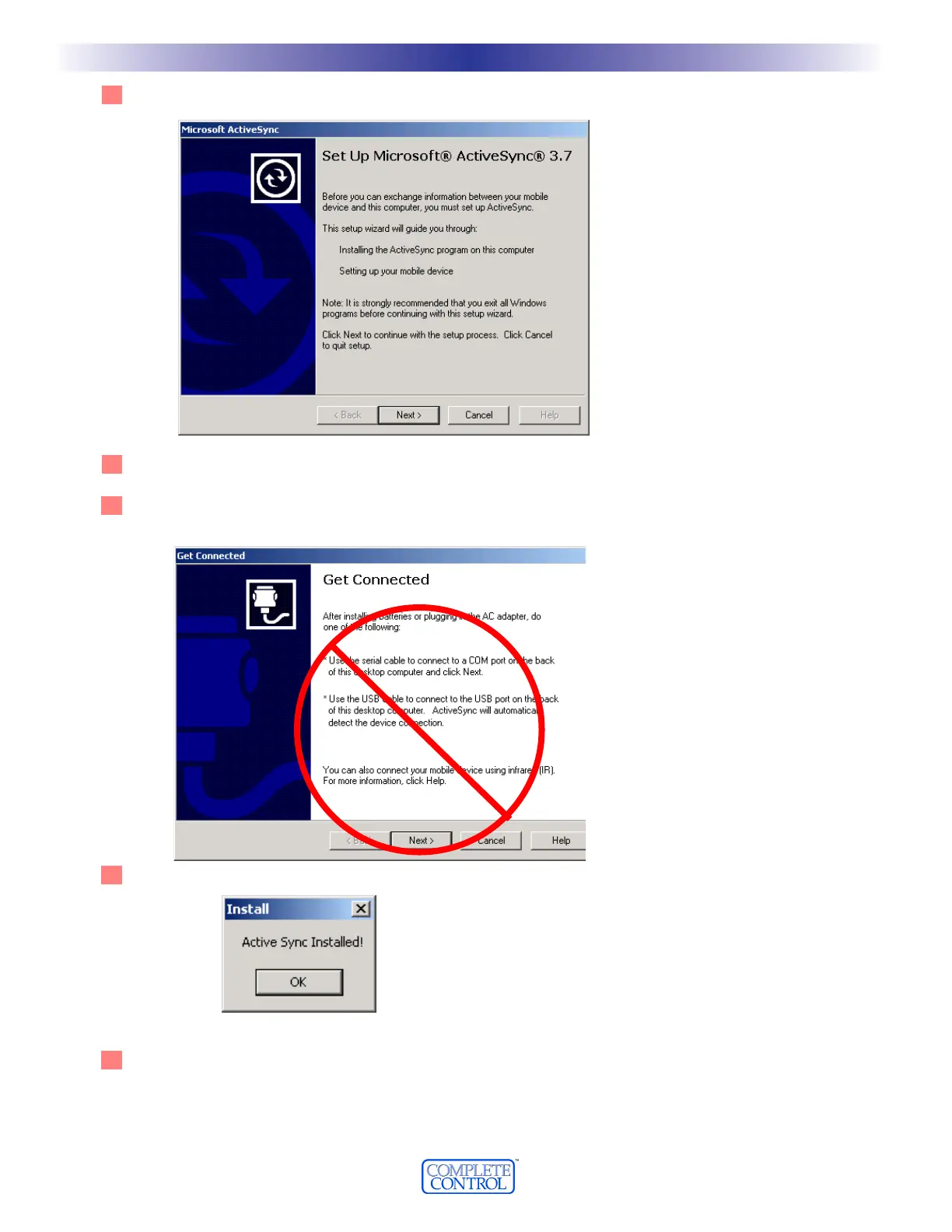88
A new set up window will open for ActiveSync 3.7. Click on NEXT.
99
A new window will open to select the installation folder. Simply click on NEXT.
1100
A new window titled "Get Connected" will open. Do not do click on any button in the Get Connected
window yet.
1111
After the Active Sync Installed window opens, Click OK.
1122
At this point plug the USB cable into your computer and then the MX-3000 Remote.
22
GGeettttiinngg SSttaarrtteedd
U
S
I
N
G
M
X
3
0
0
0
E
D
I
T
O
R
T
O
P
R
O
G
R
A
M
The Get Connected window will
automatically update. Do not
click on NEXT.