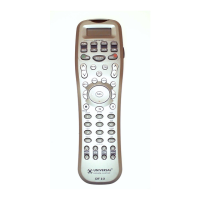Do you have a question about the Universal Remote Control MX-980 and is the answer not in the manual?
Adjust screen and button backlighting. Longer screen illumination requires more frequent charging.
Adjust the volume of sounds made by the MX-980 when buttons are pressed.
For service use; may include disabling pickup sensor, displaying battery charge, or erasing programming.
Adjust time, date, or view memory and firmware version.
Sets how long the screen stays lit after a button press, with options for handheld and charging base.
Adjusts the overall brightness level of the MX-980 screen.
Turns the backlighting for all buttons on or off for visibility in darkness.
Displays current power level and sets warning threshold for MX-980 usage.
Controls automatic power-on when the remote's angle changes; can be disabled for diagnostics.
Service function to erase all programming; may be disabled by installer.
View or set the current date and time on the MX-980.
Displays the amount of available memory on the MX-980.
Displays the current version number of the MX-980 firmware.
Press to change the time display between AM and PM.
Press to cycle through the available hour settings.
Press to cycle through the available minute settings.
Toggle daylight saving time on or off for accurate clockkeeping.
| Type | Universal Remote Control |
|---|---|
| Model | MX-980 |
| Brand | Universal Remote Control |
| Display | LCD |
| Connectivity | RF, IR |
| Backlight | Yes |
| Number of Batteries | 1 |
| Learning Function | Yes |
| Macro Function | Yes |
| Compatible Devices | TVs |
| Control Method | Infrared, Radio Frequency |
| IR Range | 30 feet |