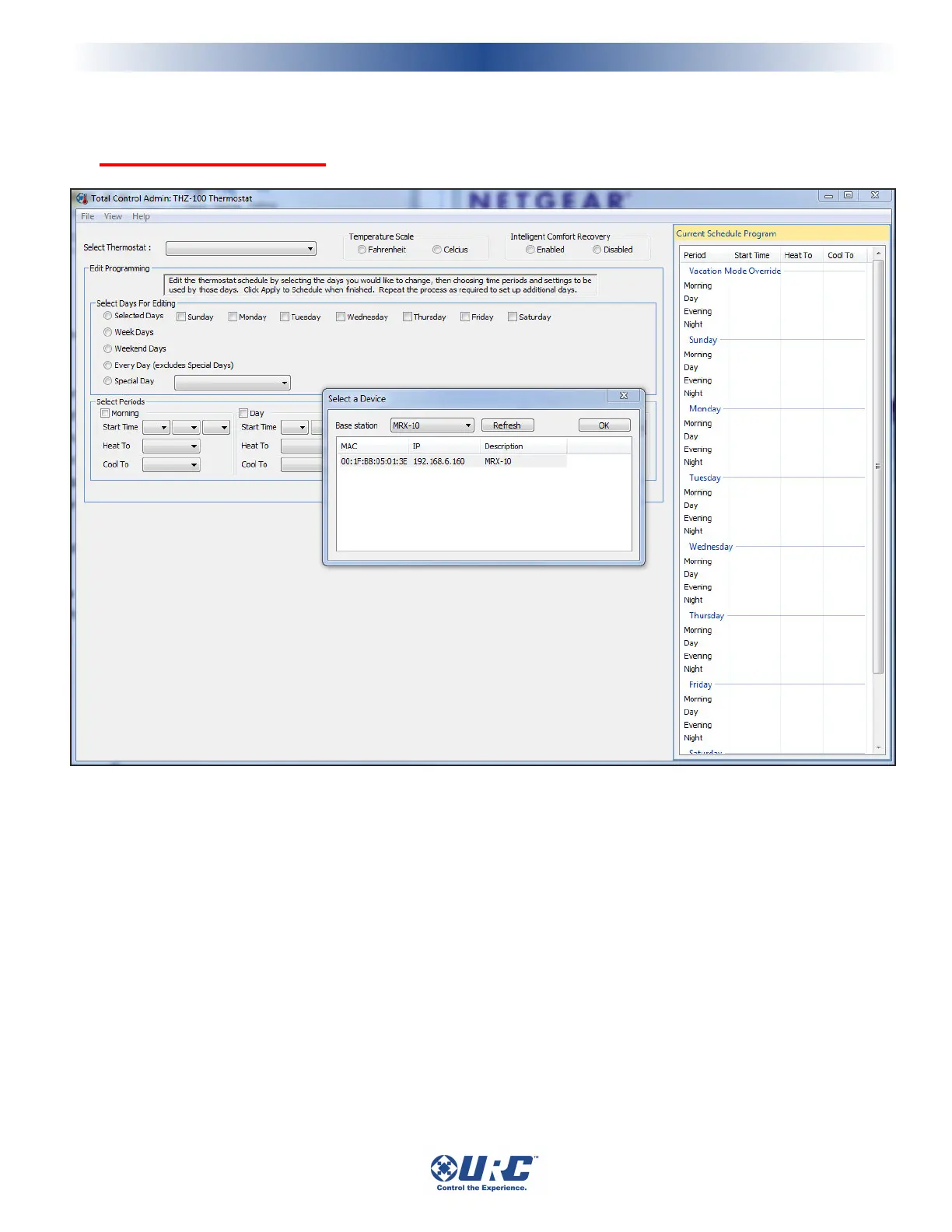Thermo Control for THZ-100 Thermostat
<
L>J-*"-(($)"/##-(**)/-*'CKJJ#-(*.//*/5-
L>K.$)"#-(**)/-*'
./#.*/5-*+).;.(''5$)*5/$/';3 ',4 +-*(+/.7*3/**%3.//#/>
K>#**.7*3-$)./''4)/5*-&7./(*)/-*''-F&&''#"8;-*(/#$/(
'$./>F6>CKJG
Note: Now that you have selected your base station, the next time you open the software it will
remember your selection. Since the thermostat’s configuration is stored in the MRX unit,
Thermo Control will automatically upload the configuration for each connected thermostat.
L>'$&/#%&3//*)/*$.*4-/#*))/..//$*)>#..//$*).?.
&%$'#"; )C%&& +*+3'/>
M> ' /#*--/..//$*))+-..2
N>#@ ',A5$)*5'*..)3+'*./#/#-(*.//?.*)$"3-/$*)>
Thermo Control for THZ-100 Thermostat
