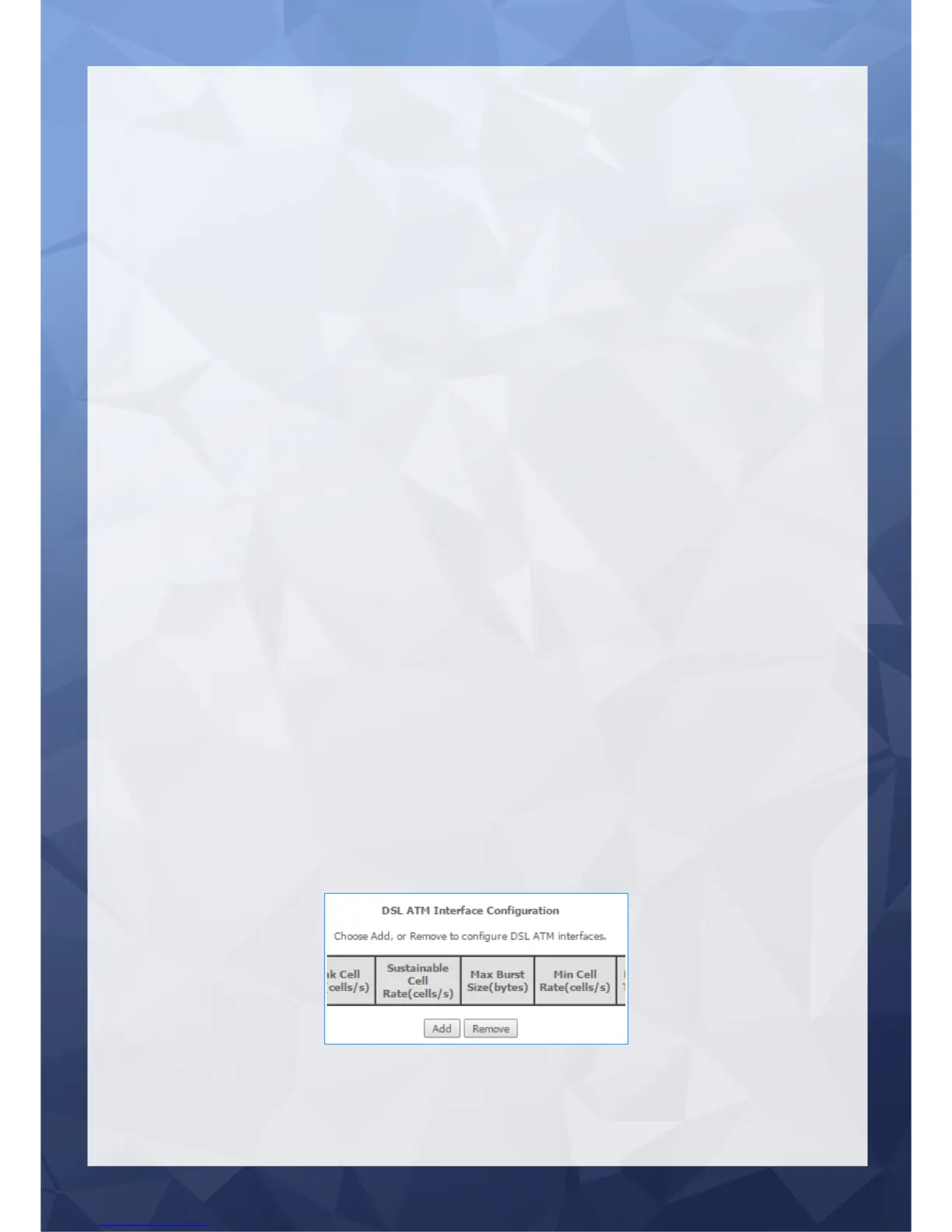Configuring Your Modem
Log into your modem following the “Logging into your Modem”
Instructions.
Step 7: On the first page once you log in, please select “Go to
Advanced Setup“ and then click Apply.
Step 8: In the panel to the left of the screen click on “Advanced
Setup”.
Step 9: Then under “Advanced Setup”, on the left of the screen,
click on “Layer2 Interface”.
Step 10: On the left of the screen under “Layer2 Interface” click on
“PTM Interface”. This will now display the “DSL PTM Interface
Configuration” page.
Step 11: On the “DSL PTM Interface Configuration” page click on
the “Add” button.
Leave all settings on this page as they are, scroll down and then
click on the “Apply/Save” button.
Step 12: Next under “Advanced Setup”, on the left of the screen,
click on “WAN Service”.
Step 13: Now click on “Add”.
