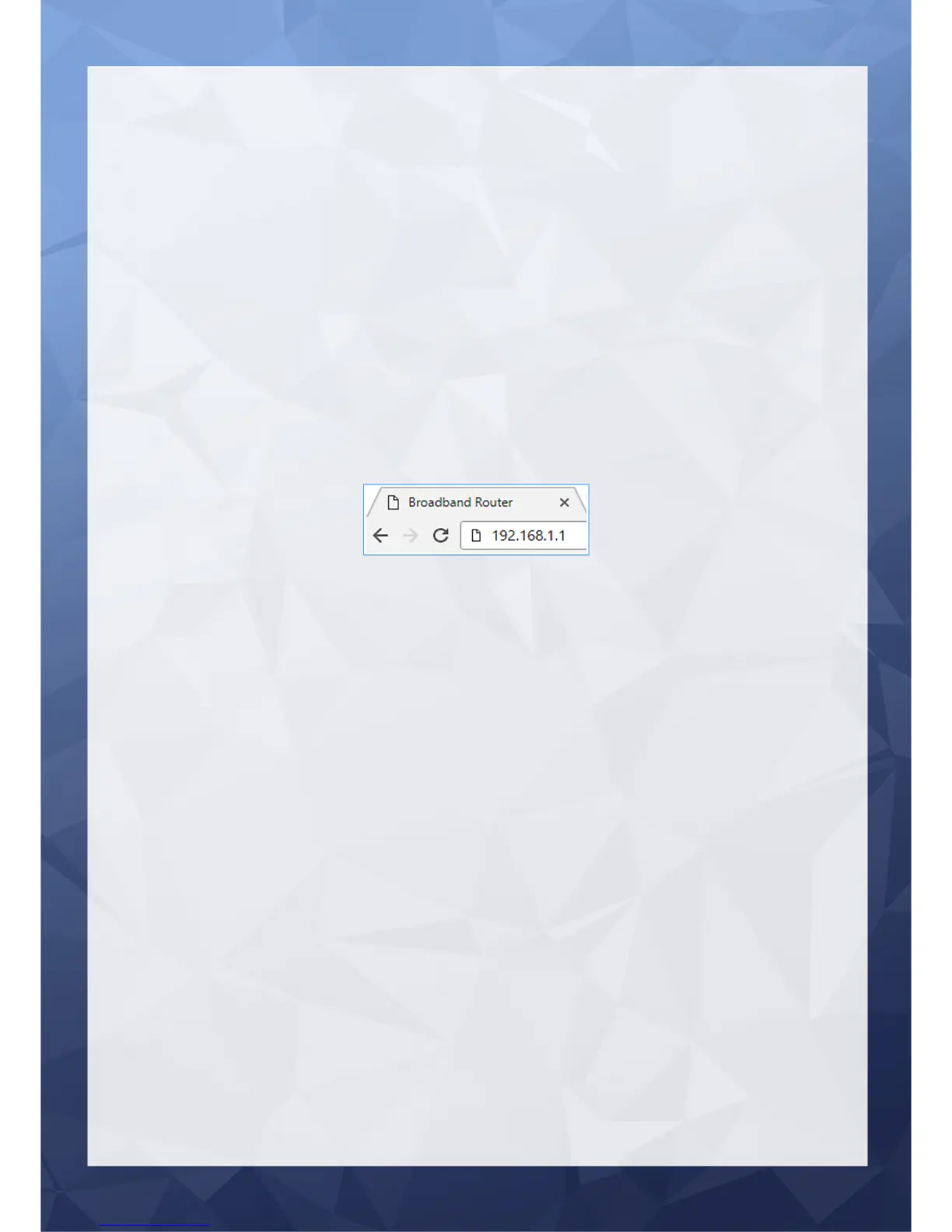Logging Into Your Modem
Step 5: Take the Ethernet cable and plug one end into the port
labelled LAN1 at the rear of your modem with the other end going
into your laptop or desktop computer’s Ethernet port. Wait for a
minute while your computer connects to your modem.
Step 6: Once the connection is made, open a web browser
(Chrome, Firefox etc.) & enter http://192.168.1.1 into the address
bar as shown below. Once done press enter, you will immediately
be prompted for a username and password.
Username: admin Password: adslroot
The username and password is case-sensitive; they must be
entered in lowercase with no spaces as shown above.
