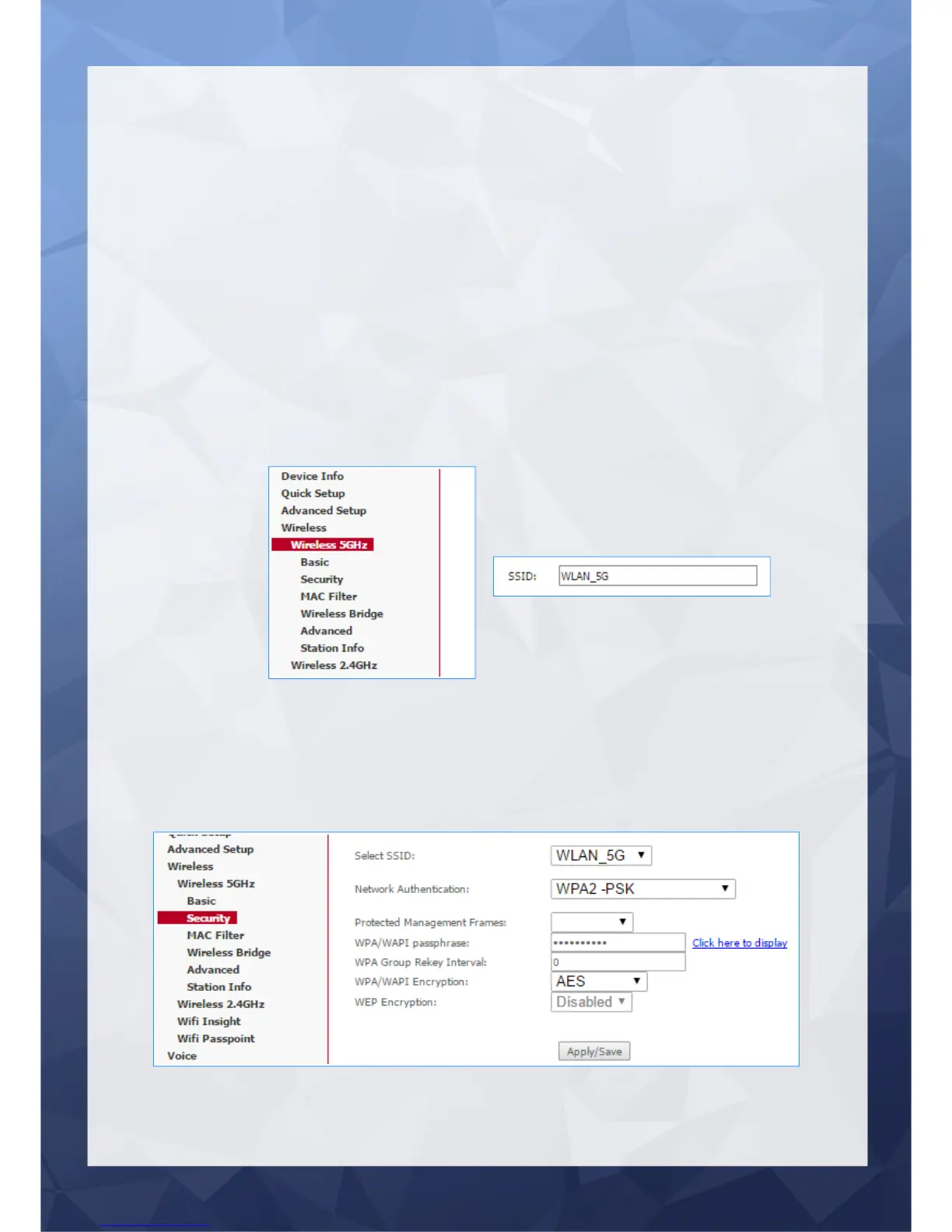Configuring Your WiFi
Network Name & Password
Once you have successfully logged into the modem lets set up your
Network name (SSID) & Password. Due to this being an advanced
Dual Band Wireless Router you would need to set this up for both
5Ghz as well as 2.4Ghz bands.
Step 1: Click on “Wireless” then “Wireless 5GHz” in the panel to the
left of the screen. Enter your desired SSID into the SSID field, then
click “Apply/Save”.
Step 2: To setup the password, under “Wireless 5GHz”, go to
“Security” in the panel to the left.
