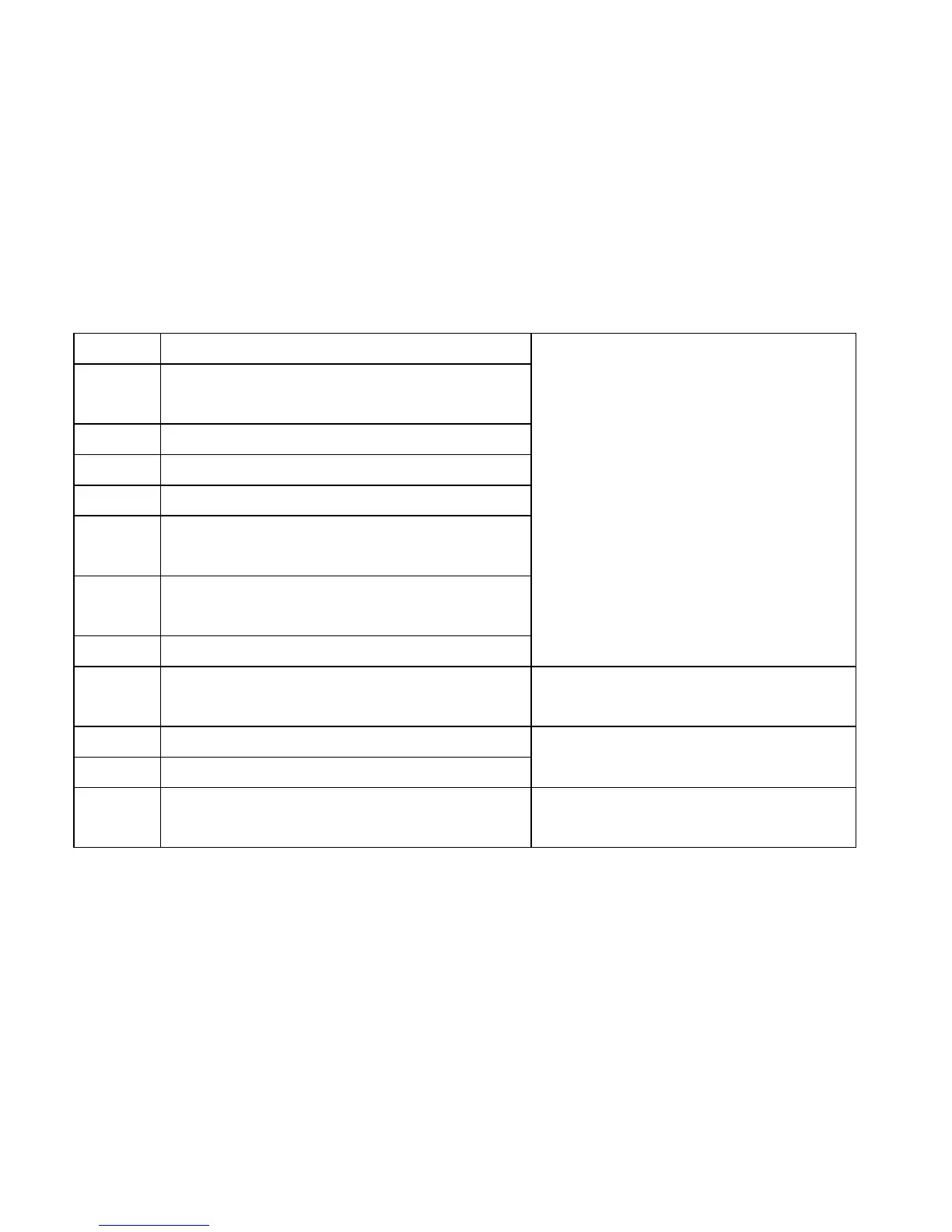Failed to initialize app variables
Check your network, then
reboot camera, if doesn't work,
please contact after-sale service
22
Failed to configure the device in its
Failed to start the device
Failed to get wifi mac address
Failed to get softeware version
Failed to connect the wifi or
Failed to establishing connection
with tcp server
41 No camera MAC
42 Camera not registered
Please register your camera to
Cloud-server before use it
Clean your cloud storage or
