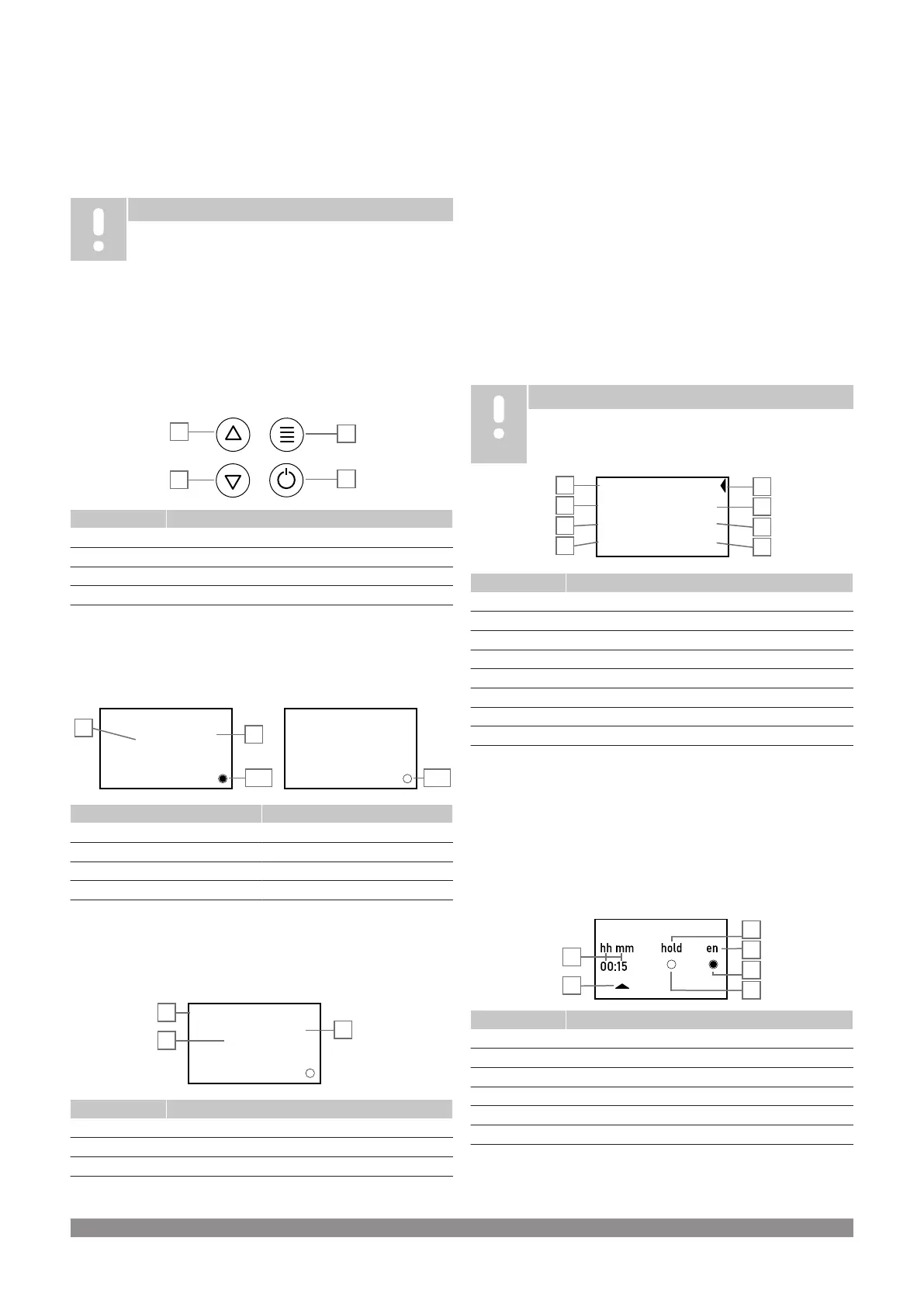3 Operation
3.1 Power On/ Off
Note
The temperature controller does not have an On/ Off-
switch.
Pressing the standby key will do following:
• put the controller into standby mode
• turn off the display backlight
• stop the temperature control function
3.2
Controller settings
Item Description
A Up key
B Down key
C Menu key
D Standby key
Adjust all controller settings with the membrane keypad on the front
panel.
3.3 Main screen
Item Description
A Temperature sensor
B Temperature display in °C
C1 Heating mode on
C2 Heating mode off
The main screen shows the actual temperature of the sensor inside
the heating blanket.
3.4 Set-point temperature
96
°C
SET-POINT
CD0000579
A
C
B
Item Description
A Indicator for set-point mode
B Set-point temperature
C Set-point temperature in °C
To adjust the set-point temperature, change to the set-point screen:
1. Press and hold the up/ down key for 2 seconds, while the display
shows the main screen, until "SET-POINT" appears on it.
2. Use the up/ down key to adjust the required temperature.
3. Press and hold the up/ down key for approximately 5 seconds to
return to the main screen and to see the current process
temperature.
3.5
Settings menu
Note
If no key is pressed for at least 10 seconds while the
controller is in one of the setting menus, the display will
return to the main screen.
CD0000580
HYSTERESIS
OFFSET
UNITS
TIMER
2
0
°C
A
B
C
D
E
F
G
H
Item Description
A Timer settings
B Hysteresis settings
C Offset settings
D Unit settings
E Indicator for active setting
F Hysteresis value (1 ... 9)
G Offset value (-10 ... +10)
H Temperature unit in °C
To move the setting indicator (little arrow) to each menu item in turn,
press the menu key subsequently. If the menu key is pressed while
the arrow points to the "Units" option, the controller will return to the
main screen.
When the up/ down key is pressed while the settings menu is active,
the item the arrow points to can be edited.
3.6 Timer settings
CD0000581
TIMER SETTINGS
A
B
C
D
E
F
Item Description
A Timer hours (hh) and minutes (mm)
B Indicator for active setting
C "Timer hold"
D "Timer en"
E Setting enabled
F Setting disabled
6
|
Uponor Ecoflex heating blanket
|
Operation manual
