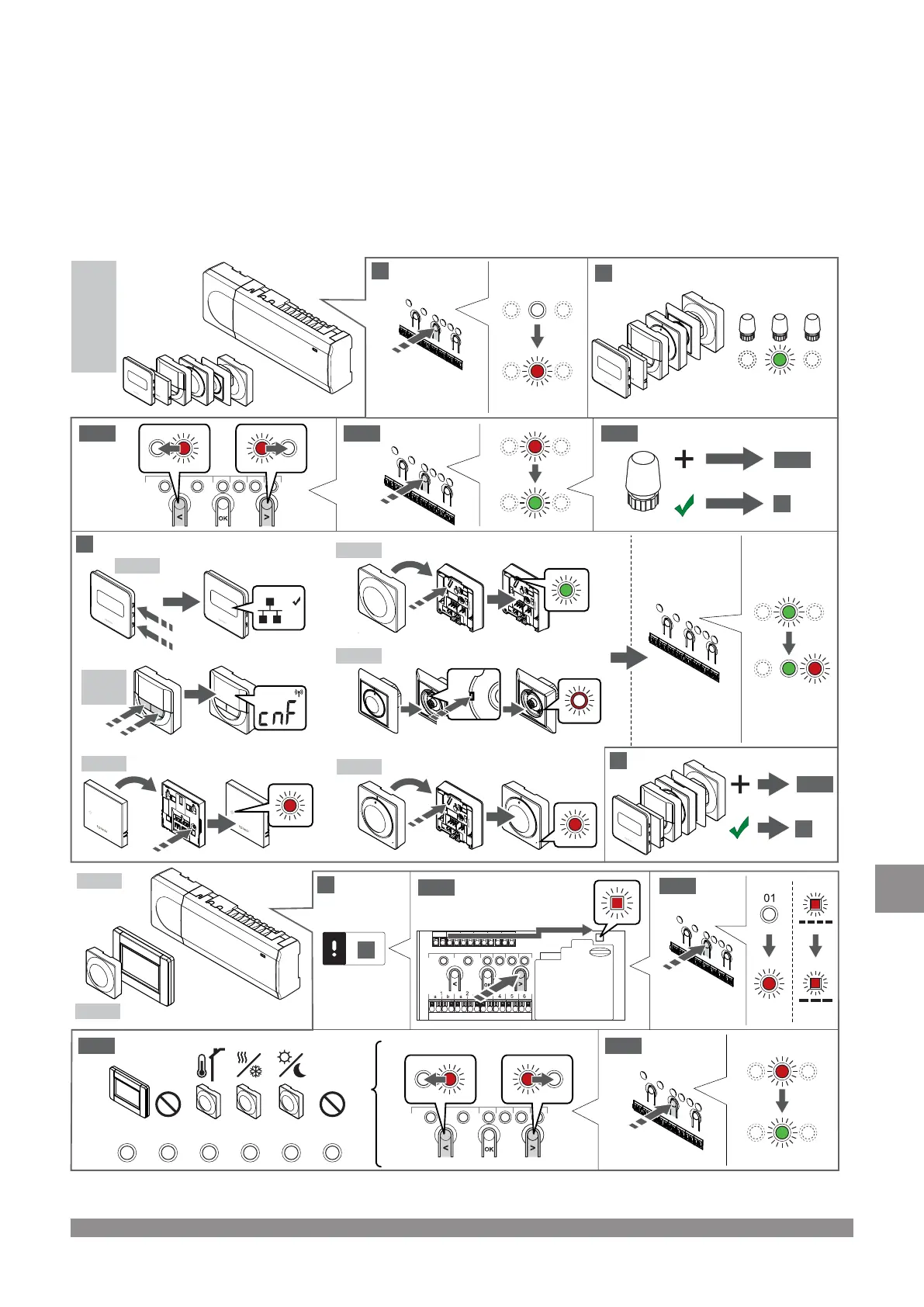* Termostat można zarejestrować jako urządzenie systemowe
Base PRO z wieloma sterownikami tylko wtedy
, gdy został on
zarejestrowany w sterowniku nadrzędnym.
** Zamknięty = ECO
10. Podłączyć kabel zasilania do gniazda ściennego 230 V AC lub –
jeżeli wymagają tego przepisy lokalne – do elektrycznej skrzynki
rozdzielczej.
11. Wybrać tryb sterowania termostatu (menu ustawień 04, tylko w
termostatach z wyświetlaczem).
Domyślnie: RT (standardowy termostat pokojowy).
Zarejestrować termostaty, programator i inne urządzenia systemowe
w tej kolejności (kolejna strona).
3.2 Rejestracja termostatu i/lub urządzenia systemowego w sterowniku
5 s
5 s
3 s
5 s
5 s
5 s
5 s
01 02 03 04 05 06
T-149
T-148
T-146
12
13.1
SI0000397
T-149
T-148
T-146
T-145
T-144
T-143
T-141
14
13
15
16
14
16
12
13.2 13.3
13.1
T-143
T-144
T-145
T-141
13.1
I-147
T-143
16.1
16.2
16.3 16.4
Uponor Smatrix Base PRO
|
Krótki przewodnik
|
157
PL