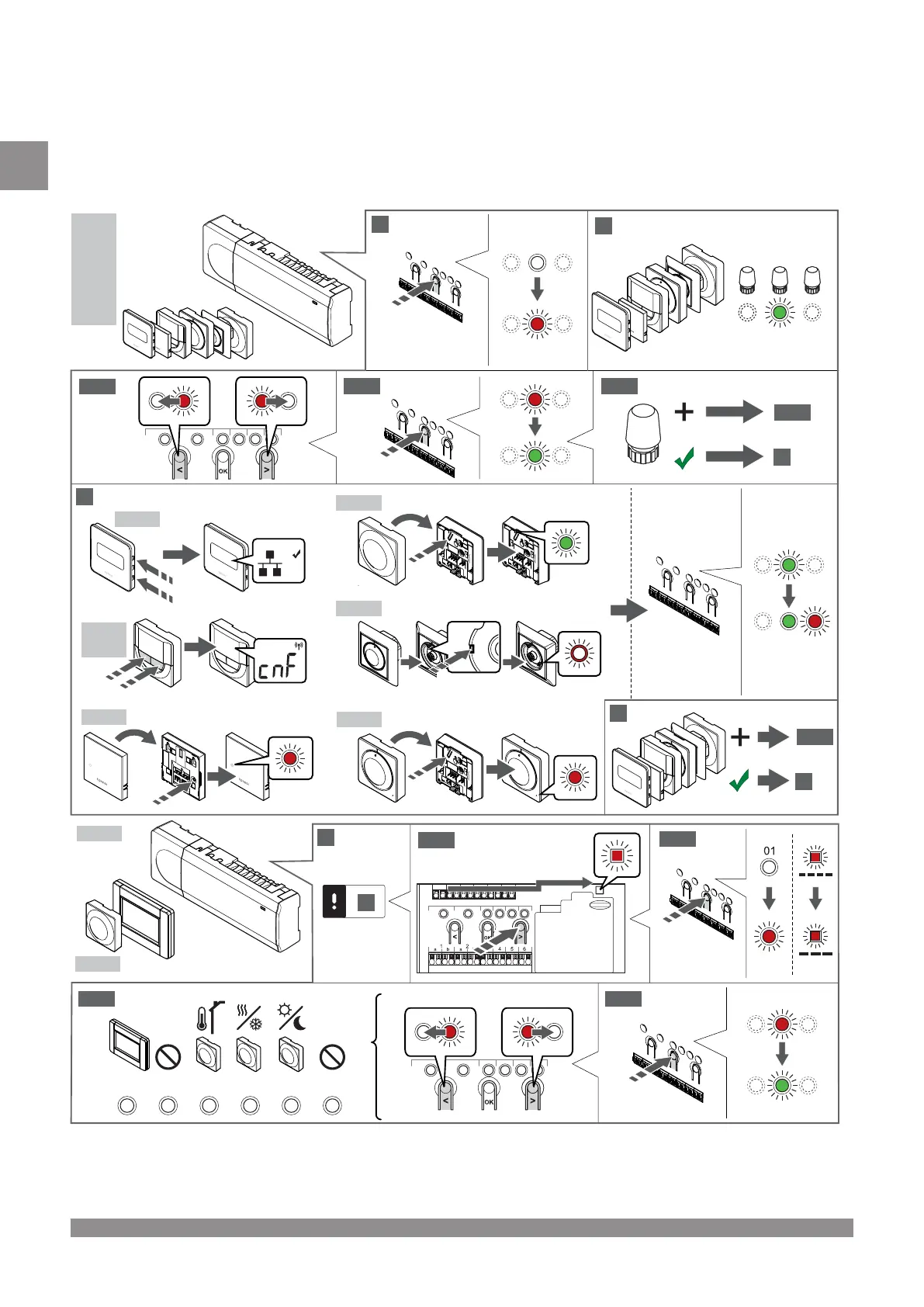10. Connect the power cable to a 230 V AC wall socket, or if
required by local regulations, to a junction box.
1
1. Select thermostat control mode (settings menu 04, in digital
thermostats only).
Default: RT (standard room thermostat).
Register thermostats, the interface and other system devices, in that
order (next page).
3.2 Register thermostat and/or system device to a controller
5 s
5 s
3 s
5 s
5 s
5 s
5 s
01 02 03 04 05 06
T-149
T-148
T-146
12
13.1
SI0000397
T-149
T-148
T-146
T-145
T-144
T-143
T-141
14
13
15
16
14
16
12
13.2 13.3
13.1
T-143
T-144
T-145
T-141
13.1
I-147
T-143
16.1
16.2
16.3 16.4
8
|
Uponor Smatrix Base PRO
|
Quick guide
EN